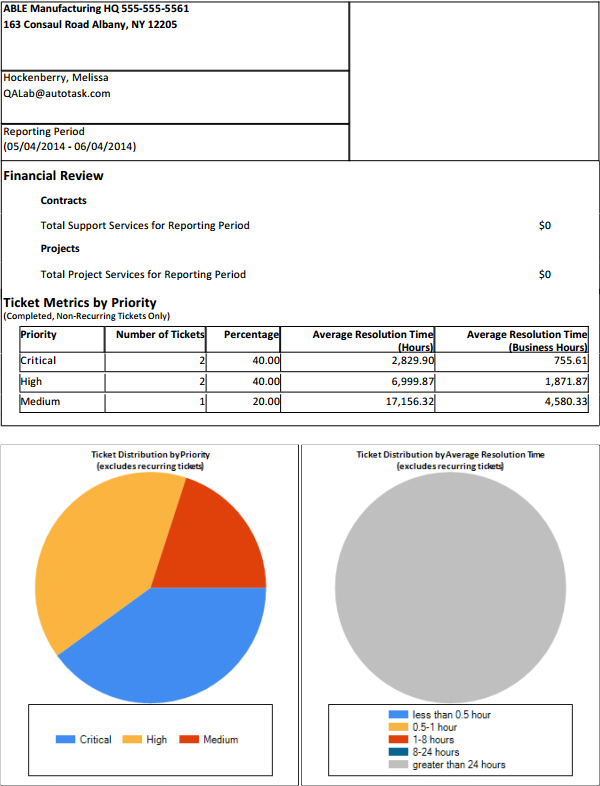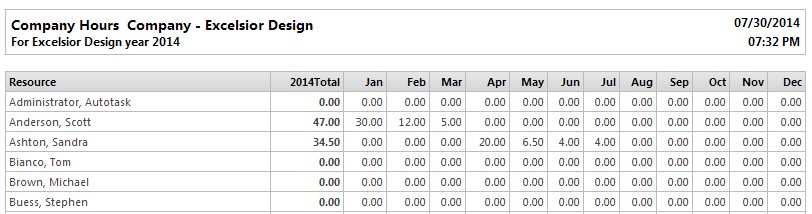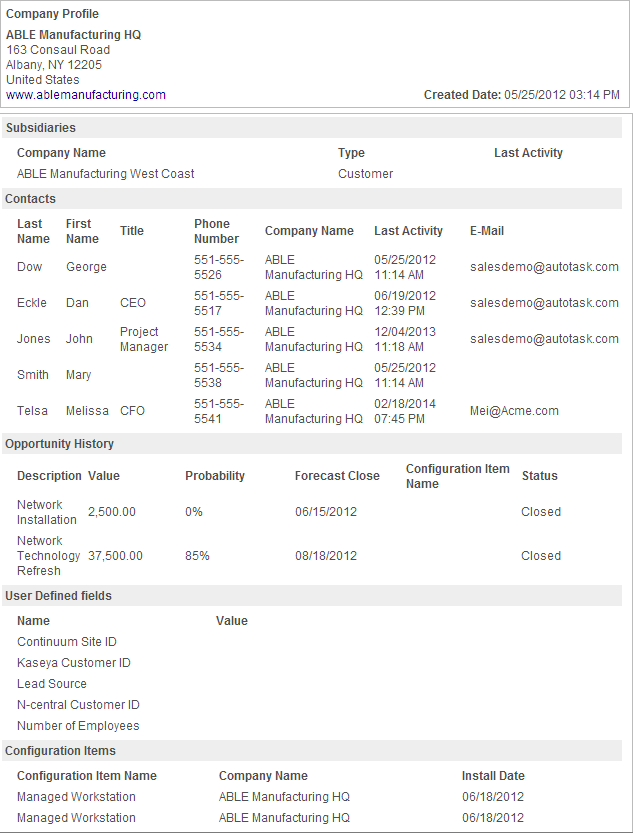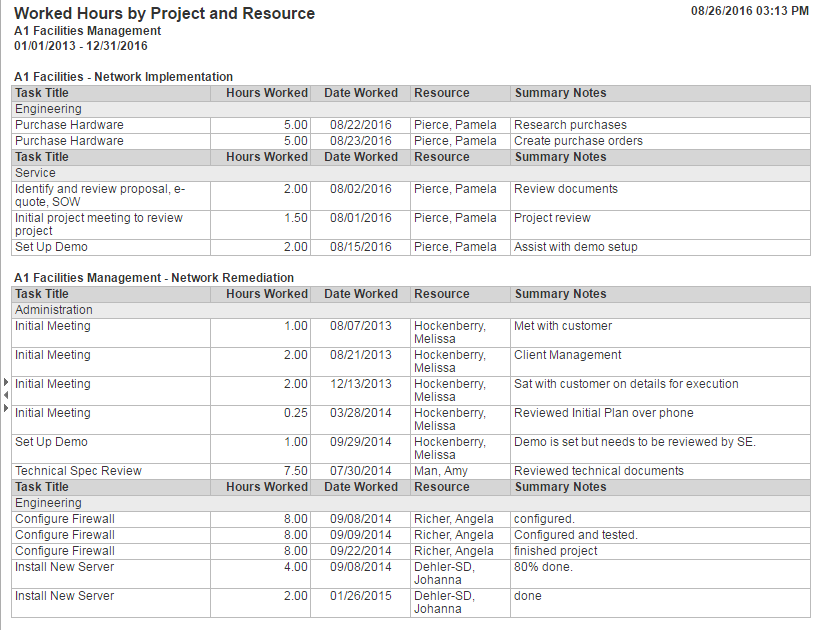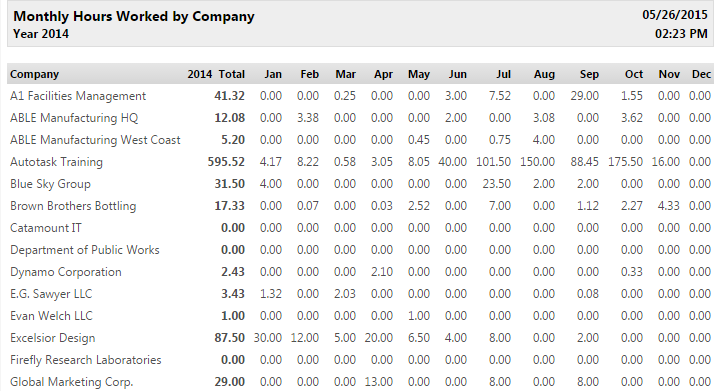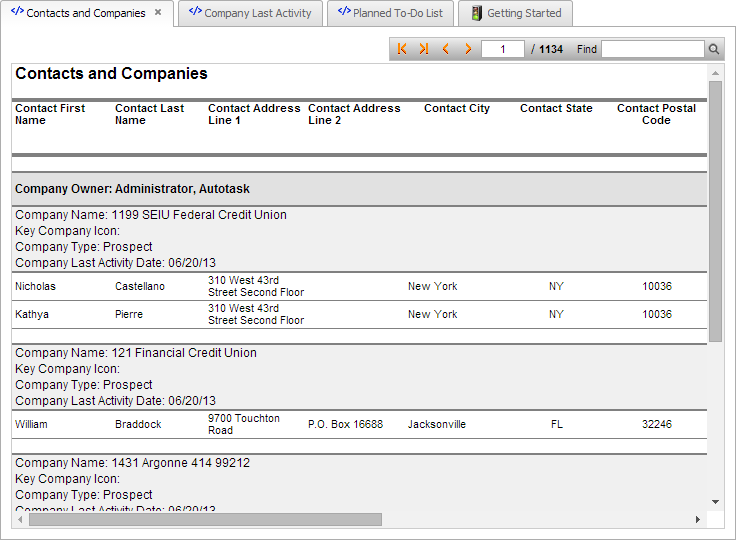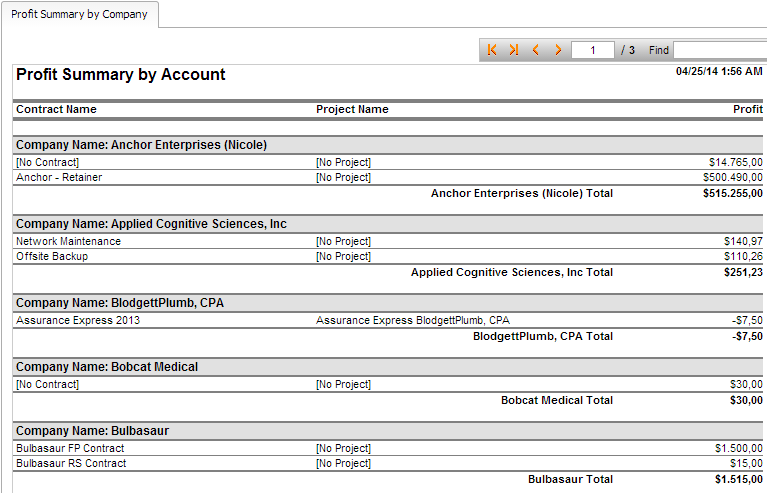Reports about a selected customer or customers
PERMISSIONS Refer to Required Permission for each report
NAVIGATION Refer to Path for each report. Note that LiveReports may be published to any report category or multiple report categories, or may not be published at all in your Autotask instance. To publish a LiveReport, refer to Publishing LiveReports.
Standard reports
Executive summary report
| Required Permission |
Security level with access to Contracts module and Reports > CRM category: if the CRM permission "Display ALL organizations in organization picklists and data selectors" is enabled (selected), users can create and search on items associated with organizations that they do not have permission to view. Users will see organizations but can access organization names, addresses, and phone numbers.
or
No Contracts module access: if users have permission to access CRM reports AND the system setting "Allow Account Managers and Account Team Members to access Account Detail > Financials and the Executive Summary Report for their accounts" is enabled, then Account Managers and Team members can view summary report details for organizations they are associated with. The CRM permission "Display ALL business units in business unit picklists and data selectors" does not apply. |
| Path |
Left Navigation Menu > Reports > CRM > Organizations |
| Description |
Revenue by contract and project, ticket metrics by priority and issue type. Graphs show ticket distribution by priority and average resolution time. Use this .pdf report to share high-level information with your customers. |
|
|
Billed hours by resource and month
| Required Permission |
Security level with access to Reports > CRM category |
| Path |
Left Navigation Menu > Reports > CRM tab > Organizations |
| Description |
Billed hours for selected organization, by resource and month, with totals for year to date. |
|
|
Organization profile
| Required Permission |
Security level with access to CRM |
| Path |
Left Navigation Menu > CRM > open the Organization page > click Report |
| Description |
The Organization Profile report is an Autotask system report that presents much of the content of the Organization page in printable format. The report includes standard and User-Defined Fields, as well as information from many accessory tabs. At the bottom of the report, a date stamp indicates when the report was produced. |
|
|
Worked hours by project and resource
| Required Permission |
Security level with access to Reports > CRM category, and View Organization permissions |
| Path |
Left Navigation Menu > Reports > CRM tab > Organizations |
| Description |
Project hours worked for selected organization, by project and resource. You can filter by project, resource, department and date range. |
|
|
Monthly hours worked, by organization
| Required Permission |
Security level with access to Reports > CRM category |
| Path |
Left Navigation Menu > Reports > CRM tab > Organizations |
| Description |
Labor totals for selected year by organization, broken out by month. |
|
|
LiveReports
Contacts and organizations
| Required Permission |
Published to Administrator and Manager security levels; may be published to other security levels, departments, or resources.
|
| Path |
Left Navigation Menu > Reports > CRM tab > LiveReports |
| Description |
This report provides information with regard to active organizations and contacts. Details include contact name, address, phone and the last activity date. The ability to filter by Last Activity Date is available. |
|
|
Profit detail by organization
| Required Permission |
Administrator or Manager security level. May be published to other security levels, departments, or resources.
|
| Path |
Left Navigation Menu > Reports > CRM tab or Admin tab > LiveReports |
| Description |
This report provides detailed revenue, cost, and profit information, grouped by organization. Data may be filtered by posted date. |
|
|
Profit summary by organization
| Required Permission |
Security level with access to Reports > Executive category (assigned to default System Administrator and Manager security levels)
May be published to other security levels, departments, or resources.
|
| Path |
Left Navigation Menu >Reports > Executive tab > Financial
Or LiveReports list in "published to" category tab
|
| Description |
This report provides summary profit information grouped by organization, contract and project. Data may be filtered by posted date. |
|
|
Back to customer and sales reports