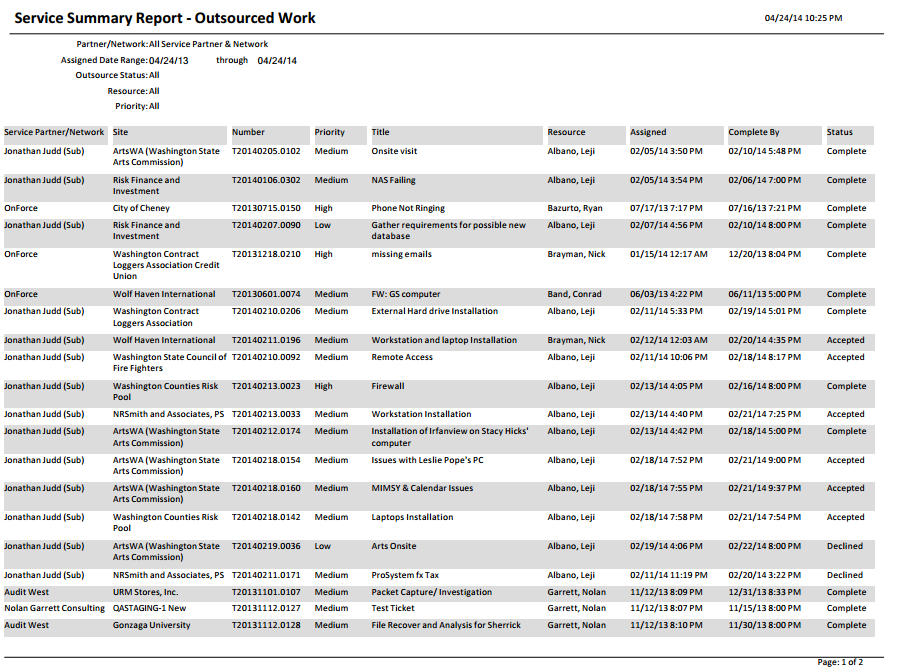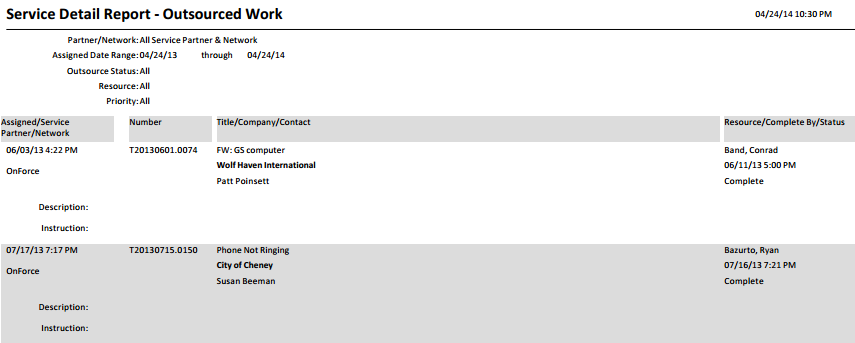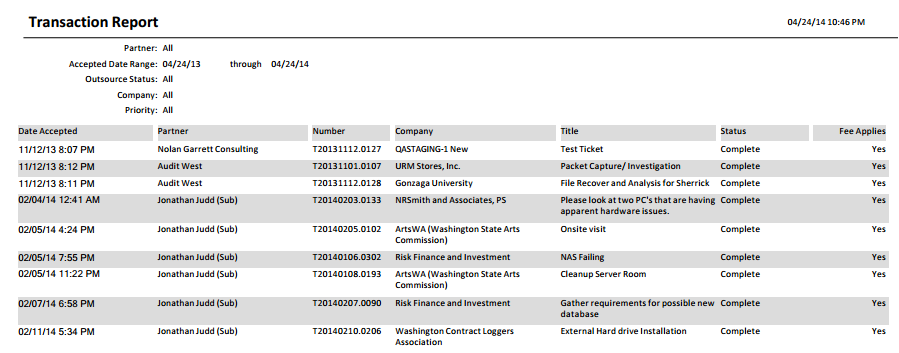Reports about outsourced tickets
PERMISSIONS Refer to Required Permission for each report
NAVIGATION Refer to Path for each report. Note that LiveReports may be published to any report category or multiple report categories, or may not be published at all in your Autotask instance. To publish a LiveReport, refer to Publishing LiveReports.
Standard reports
 Outsourced Work Summary
Outsourced Work Summary
 Received Work Summary
Received Work Summary
| Column | Description |
|---|---|
| Service Partner/Network (Outsourced Work report) | The service partner or outsource network that received the ticket |
| Lead Partner (Received Work report ) | The partner that outsourced the ticket |
| Site | The end user site that requested the work |
| Number (Outsourced Work report) | The ticket number in your Autotask instance |
| Number/Original Number (Received Work report) | The ticket number in your Autotask instance and the number of the lead partner's original ticket |
| Priority - ( Received Work report) | The ticket priority |
| Title | The ticket title |
| Resource | The name of the resource assigned to the ticket |
| Assigned (Outsourced Work report) | The date and time at which the ticket was assigned |
| Accepted (Received Work report) | The date and time at which the ticket was accepted |
| Complete By | The date and time by which the ticket should be completed |
| Status | The current outsource status of the ticket |
| Column | Description |
|---|---|
| Assigned (Outsourced Work) Accept Time (Received Work) |
For Outsourced Work, the date and time that the ticket was assigned. For Received Work, the date and time that the ticket was accepted. |
| Service Partner/Network (Outsourced Work) | The name of the service partner or outsource network that received the ticket. |
| Lead Partner (Outsourced Work) | For Received Work reports, the name of the lead partner that outsourced the ticket. |
| Number (Outsourced Work) | The ticket number assigned by your Autotask service desk. |
| Number/Original Number (Received Work) |
The ticket number assigned by your Autotask service desk and the original ticket number found in the lead partner's Autotask instance. |
| Title | The ticket title. |
| Organization | The end user site where the work is required. |
| Contact | The name of the contact at the site where the work is required and, when available, the contact's email address. |
| Resource | The resource assigned to the ticket. |
| Complete By | The date by which the work should be completed. |
| Status | The outsource status of the ticket. |
| Priority (Received Work only) | The ticket priority. |
The following data appears for each list item below the item listing:
| Label | Description |
|---|---|
| Description: | The full text of the ticket description. |
| Instruction: | The full text of any instructions or information entered into the ticket Instruction field. |
 Transaction Report
Transaction Report
| Column | Description |
|---|---|
| Date Accepted | The transaction date and time, that is, the date on which the ticket was assigned. |
| Partner | The name of the partner to whom the ticket was assigned. |
| Number | The ticket number. |
| Organization | The Organization that the ticket is associated with. |
| Title | The ticket title. |
| Status | The current outsource status of the ticket. This may differ from the ticket status which is not displayed. |
| Fee Applies | Yes indicates that a transaction fee applies. |
| Total Transaction Count | The total number of transactions that appear in the report. |
| Total Transaction Fee Count | The total number of transactions in the report for which the transaction fee applies. |