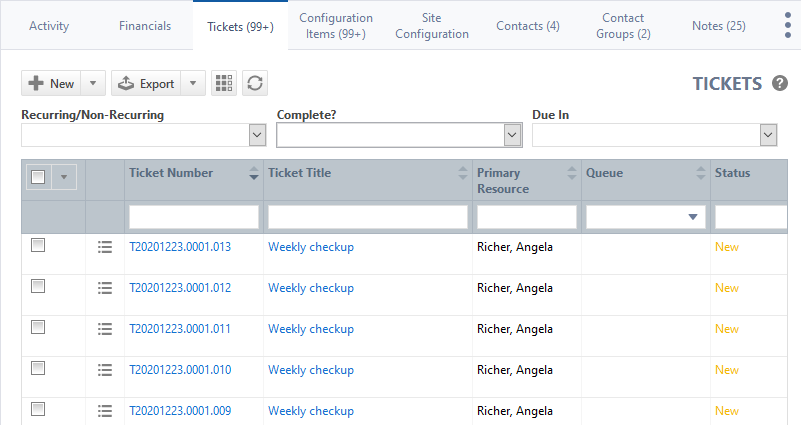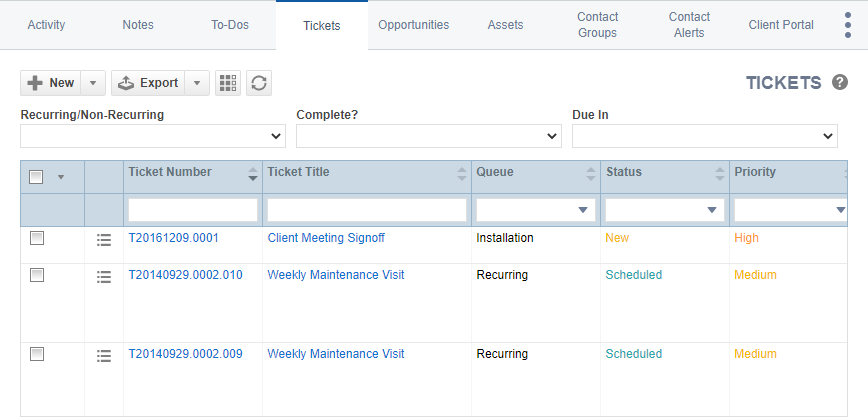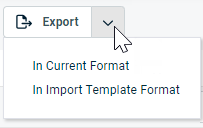The Tickets tab
PERMISSIONS Security level with access to CRM, and Edit All or Edit Mine permission for associated organization. Service Desk object permissions to add and edit tickets.
NAVIGATION Left Navigation Menu > CRM > Search > Organizations > click Search > click an organization name > accessory tabs > Tickets
NAVIGATION Left Navigation Menu > CRM > Search > Opportunities > click an opportunity name > accessory tabs > Tickets
NAVIGATION Left Navigation Menu > CRM > Search > Devices > click on a device name > accessory tabs > Tickets
NAVIGATION Left Navigation Menu > CRM > Search > Contacts > Contact (Last Name) or Contact (First Name) or Contact (Email) > click a contact > Tickets
The Tickets tab appears as an accessory tab on the Organization, Contact, Device, and Opportunity pages.
- On the Organization page, the Tickets tab will show all tickets associated with the organization.
- On the Contact page, the Tickets tab will show all tickets associated with the contact.
- On the Opportunity page, the Tickets tab will display tickets that were created in the Post Sale queue to facilitate the hand-off of the won opportunity to the service team, the ticket the opportunity was originally created from, any tickets created right on the opportunity, and any tickets that were manually associated with the opportunity.
- On the Device page, the Tickets tab will show tickets created from, or manually associated with, the device.
To open the page, use the path(s) in the Security and navigation section above. To open a ticket in the table, click the ticket number or title.
IMPORTANT If you do not have permission to view certain tickets, those tickets and their recent ticket activity sections do not appear.
The Tickets tab on the Organization and Contact pages
The Tickets tab on the Organization and Contacts pages differs slightly from the ones on the Opportunity and Device pages.
The following tool buttons appear above the results list:
| Tool Button | Description | ||||||
|---|---|---|---|---|---|---|---|
|
|
Many Search pages (but not the widget drill-down tables) allow you to create a new instance of the selected entity. This button is visible before you execute a search:
For help with populating the fields, refer to the context-sensitive Help of the page that opens. |
||||||
|
|
PERMISSIONS By default, Export is available to users with Admin security level, and disabled for all others. It can be enabled for other security levels. Refer to Can export Grid Data. NOTE When exporting to CSV: To ensure consistent date/time formatting in the CSV output, we strongly recommend that the user’s date/time format settings in Autotask be identical to the Windows date/time format settings of the computer performing the export. This will prevent conflicts in how the software that generates the report interprets the date/time format. IMPORTANT Fields related to billing products for devices and contacts will not be exported.
NOTE Only the first 5,000 records will be exported. |
||||||
|
|
The Column Chooser allows you to customize search results tables throughout Autotask. It determines the following:
NOTE Column Chooser settings on search results tables and some standard reports are part of the user settings stored on the Autotask server. You can log in from any computer and have your column chooser settings applied to your Autotask session. To clear the data stored in your Autotask instance and reset the column chooser settings to the Autotask default settings, click Reset Settings in My > Miscellaneous > Settings. To customize the table, do the following:
Columns appear either in the Available Columns or the Selected Columns panel.
NOTE Top-to-bottom order in the Selected Columns list becomes left-to-right order on the Search Results list.
TIP If the characters + # appear after the column name, then that column may have multiple items returned for some rows. If that occurs, the first item will appear in the row followed by + and the number of additional items returned. To display the list of additional items, hover over the item in the column. Using the column chooser, you are able to display two columns that don't show up on the Device page:
Both fields are available as filters on device widgets, and for the date field, the usual date grouping options are available. For a list of events that count as Last Activity on a device, refer to On a device. |
||||||
|
|
Click the refresh icon |
The filter bar lets you filter the table by the following fields:
| Filter | Description |
|---|---|
| Recurring/Non-Recurring | Select Recurring or Non-Recurring. |
| Complete? | Select Show only Complete or Show only Non-Complete. |
| Due in | Select a dynamic date range. |
NOTE The filter bar works in conjunction with the Quick Filter row in the table itself.
Tab buttons and filters on the Opportunity and Device pages
The buttons and filters on the Opportunity and Device pages differ from the ones on the Organization pages.
| Option | Description |
|---|---|
|
On an opportunity, click New to create a new ticket. On a device, click New and select the type of ticket you want to create. Refer to Adding, copying, and editing tickets. NOTE The last activity date/time and last activity resource/contact for a device are not updated when a ticket is created or edited for the device. |
|
|
Associate Existing Ticket(s) (Opportunity only) |
Click to open the Select Ticket page. Refer to The Ticket Selector page. |
|
Click to export the list of tickets from the table into a CSV file. |
|
|
Click to refresh the table. |
|
| Tickets Due | Click to filter the table by due date. Leave blank to see all the tickets, or select one of the dynamic date options. |
| Recurring | Click to filter the table for recurring tickets. Leave blank to see all the tickets, or select Yes or No to see tickets that are recurring or not. |
|
Additional Device Display (Devices only) |
From the dropdown menu, choose to include (default) or exclude tickets where the device is not the primary device but is instead an additional device. |
Context menu (on all entities)
The context menu options are the same on all entities.
- To manage a single ticket in a table with a context menu column (for example, widget drill-in tables), point to the menu icon
 to display the menu options. Or, to manage multiple tickets, click the down arrow in the check box column header to display the menu options for multiple tickets.
to display the menu options. Or, to manage multiple tickets, click the down arrow in the check box column header to display the menu options for multiple tickets.
- The available options depend on your security level, whether or not tickets are selected in the table, and which ticket table you are viewing.
| Context / Bulk Menu Option | Description |
|---|---|
| View | |
| Ticket Detail | Opens the Ticket page. Refer to The Ticket page. |
| Ticket History | Opens the Ticket History page to the Ticket History tab. Refer to Viewing the ticket history. |
|
SLA Information |
Opens the Ticket History page to the Service Level Agreement tab. Refer to The Service Level Agreement tab. |
| Organization Service Details | Opens a list of the last 10 time entries against tickets for this customer. Refer to Viewing the Organization Service Details. |
| To-Go Report | Opens a report of ticket details and provides a printout that can be taken on-site. Refer to To Go report. |
| Add | |
| Time Entry | Click to open the Time Entry page. Refer to Adding a ticket time entry. |
| Enter Time for Service Call | When you click this option, the New Ticket (or Task) Time Entry page will open in a new window. The entries for the Date, Start Time, and End Time fields will default to the Start Date, Start Time, and End Time field entries on the service call, and the time entry's Summary Notes field content will default to the service call Description field entry. |
| Note / Add Note to Selected Tickets | Opens the New Ticket Note page. Refer to Adding a note to a task or ticket. |
| Service Call / Add Selected Tickets to Service Call | Allows user to add the ticket to an existing service call or to create a new service call and add the ticket. Refer to Creating and managing service calls from a task or ticket. |
| Ticket Actions | |
| Edit Ticket | Select to edit ticket information. For a description of individual ticket fields, refer to Adding, copying, and editing tickets. NOTE Only users with the required permissions can edit tickets. |
| Edit Recurring Ticket Template (recurring tickets only) | Select to edit the recurring ticket template. Refer to Recurring tickets. |
| Forward/Modify Ticket / Forward/Modify Selected Tickets | Allows users with Ticket View permission = All to forward tickets to other users, or to a queue. Refer to Forwarding and modifying tickets. TIP To update the ticket list after you forward/modify a ticket, click the Refresh button. |
| Accept Ticket / Accept Selected Tickets | When you select Accept Ticket, the ticket is moved from the queue to your Workspace. It is no longer listed in Unassigned Tickets queues. You can instead Accept Ticket and Enter Time in one step, in which case the Time Entry page is displayed. Refer to Use shortcuts to accept tickets. NOTE Accept options are only available if the ticket is not yet assigned. |
| Accept and Enter Time | Assigns the ticket to you and opens the time entry page at the same time. |
| Copy | Opens the New Ticket window, with the following fields copied to the New Ticket page: Organization, Contact, Source, Title, Description, Status, Priority, SLA, Ticket Type, Issue Type, Sub-Issue Type, Estimated Hours, Queue, Primary Resource and Role, Secondary Resources, Work Type, Purchase Order Number, Devices, Additional Devices, User-Defined Fields, and Resolution. This feature is most useful when working with incident tickets. |
| Copy to Project / Copy Selected Tickets to Project | Allows users with access to the Projects module to copy tickets into a project. Refer to Copying a ticket to a project. |
| Merge into Another Ticket / Merge Selected Tickets into Another Ticket | Click to open the data selector. It includes all tickets for the current ticket's organization, excluding Problem and Change Request tickets. Select the ticket to merge into and then Save & Close. Review the message and click Merge or Do Not Merge. Refer to Merging tickets. Permission to edit tickets is required. |
| Manage Tags on Selected Tickets (bulk menu only) | Select this option to open the Manage Tags dialog box, where you will have the option to add new tags to, or remove existing tags from, the selected tickets. You can add a maximum of 30 tags to a ticket. Your level of Service Desk security settings to manage tags will determine the actions available to you. |
| Absorb Other Ticket(s) | Click to open the data selector. It includes all tickets for the current ticket's organization, excluding Problem and Change Request tickets. Select the ticket(s) to absorb and then Save & Close. Review the message and click Absorb or Do Not Absorb. Refer to Merging tickets. Permission to edit tickets is required. |
| Add to My Work List / Add Selected Tickets to my Work List | Allows you to add the ticket or selected tickets to your Work List. Refer to Using work lists. |
| Add to Primary Resource's Work List | Allows you to add the ticket to the primary resource's Work List. Refer to Using work lists. |
| Add to Other Resources' Work List | Allows you to add the ticket to the Work List of one or more additional resources. This option opens a resource selector populated with all active resources. You can select one or more resources. Refer to Using work lists. |
| Disassociate from Project / Disassociate Selected Tickets from Project | Only enabled if the ticket is associated with a project. Allows you to break the association between the ticket and the project. |
| Disassociate from Opportunity | Only enabled if the ticket is associated with an opportunity. Allows you to break the association between the ticket and the opportunity. Accessible from the context menu in a table. |
| Select All on Board (board bulk menu only) | Select this option to select all cards (tickets) on the main board. This will not include cards in the On Deck section. Refer to Using Boards. |
| Select All Not in Dataset (board bulk menu only) | Select this option to select any cards (tickets) that were moved from the On Deck section to the main board. Refer to Using Boards. |
| Clear Board Selections (board bulk menu only) | Select this option to clear any selections from cards on the board. Refer to Using Boards. |
| Delete Ticket / Delete Selected Tickets | Available to Administrators for all tickets and other users for their own tickets, unless the ticket has dependent entities. Refer to Deleting a ticket. |
| Copy to Clipboard | |
|
Ticket Number & Title / Copy Selected Ticket Numbers/Titles to Clipboard |
Copy the selected ticket numbers and titles to the clipboard. |
|
Ticket Number |
Copy the selected ticket numbers to the clipboard. |
|
Ticket URL (Link) |
Copy the URL (link) of the ticket to the clipboard. |
|
Other menus |
|
| Datto RMM | You will see this sub-menu only if the Datto RMM Integration is enabled for you. It allows access to Datto RMM tools for tickets that have a Datto RMM Alert ID. Refer to The Advanced Datto RMM Integration and to Using Datto RMM and BCDR tools from Autotask. It will be disabled if the ticket does not have a Datto RMM Alert ID. |
| Datto | You will see this sub-menu only if the Advanced Datto Integration is enabled for you. It allows access to Datto links for tickets and devices that have a Datto Alert ID. Refer to The Advanced Datto BCDR Integration and to Using Datto RMM and BCDR tools from Autotask. It will be disabled if the device does not have a Datto Device mapped to it. |
| LiveLinks | Refer to LiveLinks for more information on this topic. |