What is the Kaseya Community?
The Kaseya Community is the place to connect with other Kaseya customers and Kaseya staff.
How do you access the Kaseya Community?
If you are logged into Autotask, single sign-on is available. Just click the help icon ![]() in the top right corner of your screen and select Community.
in the top right corner of your screen and select Community. 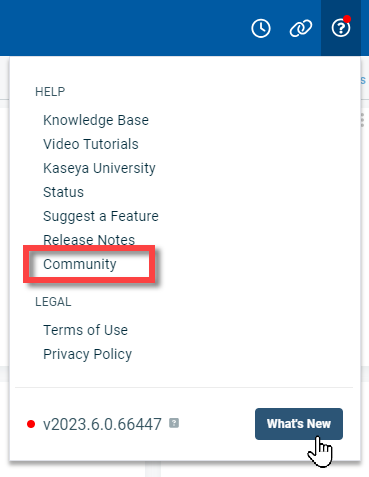
If you are not logged into Autotask, go to community.kaseya.com and log in using your Autotask, KaseyaOne, or Datto Partner Portal credentials.
NOTE Administrators are able to restrict user's access to the Community through a security setting. For example, you may want to restrict access for co-managing users. Refer to Community Online.
Why visit the Community?
Autotask is a powerful, broad and highly configurable product. The Autotask product forum is the place for you interact with and learn from other customers and Autotask experts.
If you are interested in what's next, or if that feature you were looking for is part of the next release, take a look at the Release Notes & Roadmap forum on the Community! We publish release notes for the upcoming major release before the rollout comes to your zone.
The Community is also the place to access training videos and recorded webinars.
If you have a feature request or idea for one of Kaseya's products, you can either add a new idea, or add your vote to an existing idea. Our product managers review partner ideas and feature requests for each major release.



