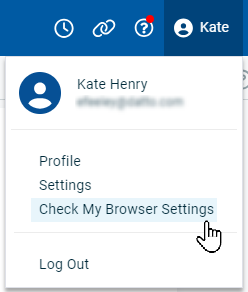Browser settings
PERMISSIONS All users
NAVIGATION Open your browser settings
Checking your browser settings
Browser settings are essential for Autotask to function correctly. A basic browser check is automatically performed on the log in page. If your settings are not optimal, a message will suggest that you check your browser setting.
IMPORTANT If you update Windows, all Windows settings, including browser settings, may be re-set to factory settings. This issue can happen even for incremental updates, and interferes with your ability to run Autotask or transfer invoices to QuickBooks. It may also change your default browser! You should check your browser settings after each upgrade of the operating system.
You can access the browser checking utility at any time. Hover over your name in the upper right corner of the navigation bar to open the user menu and select Check My Browser Settings.
To launch the browser checking utility manually, click this link.
Supported browsers
Autotask is browser-independent and supports both 32-bit and 64-bit browsers on Windows and Mac platforms:
| Platform | Browser | Minimum Version | Maximum Version |
|---|---|---|---|
| Windows | Microsoft Edge | 80.x | Current major release |
| Windows and Mac | Apple Safari | Current major release | Current major release |
| Windows and Mac | Google Chrome | Current stable release | Current stable release |
| Windows and Mac | Mozilla Firefox | Current stable release | Current stable release |
NOTE Internet Explorer is no longer supported.
Features not supported in your browser will either be hidden or grayed out.
Click Begin Test to run the browser check.
Allowing pop-ups in your browser
To ensure correct functionality of the Autotask platform, Datto recommends enabling pop-ups for Autotask in your browser. Select the name of a supported browser from the list below to learn more.
IMPORTANT In Microsoft Edge and Mozilla Firefox, system administrators can globally allow pop-ups for specific URLs. Refer to:
• https://learn.microsoft.com/en-us/deployedge/microsoft-edge-policies#popupsallowedforurls
• https://mozilla.github.io/policy-templates/#popupblocking
To enable Autotask pop-ups in Edge:
- Launch Microsoft Edge and click the Settings and more icon
 in the upper-right corner.
in the upper-right corner. - Scroll down and select Settings.
- Enter Pop-ups in the Settings search box, or select Cookies and site permissions > All permissions > Pop-ups and redirects.
- Open the Pop-ups and redirects page.
- In the Allow section, click Add. The Add a site dialog box opens.
- Enter the following site: [*.]autotask.net and click Add.
To allow Autotask pop-ups in Chrome:
- Click the Customize and control Google Chrome icon
 in the upper-right corner and select Settings.
in the upper-right corner and select Settings. - Enter Pop-ups in the Settings search box, or select Privacy and security > Site Settings.
- Scroll down and select Pop-ups and redirects.
- In the Allow section, click Add. The Add a site dialog box opens.
- Enter the following site: [*.]autotask.net and click Add.
In Safari for Mac OS, you manage pop-up windows for websites via Safari > Preferences > under "websites" > Pop-up-windows.
To use Autotask with Firefox, you must allow pop-ups.
- Open Firefox, then go to Autotask and log in.
- In Firefox's URL bar, click on the Page actions icon
 and select Copy Link.
and select Copy Link. - Click the Firefox menu icon.
![]()
- Select Options from the menu.
- Enter Pop-up in the Find in Options search box, or select Privacy & Security from the left side menu and then scroll down to Permissions.
- Under Permissions, ensure the Block pop-up windows check box is selected, then click the adjacent Exceptions button.
- Right-click in the Address of web site: field, choose Paste from the drop-down menu, then click the Allow button. Your zone for Autotask will be added to the list of Allowed Sites.
NOTE If Firefox displays the check box for "Prevent this page from creating additional dialogs" in an Autotask message pop-up, do not select the check box. If you select the check box you will not see the message in the future and it may contain important content.