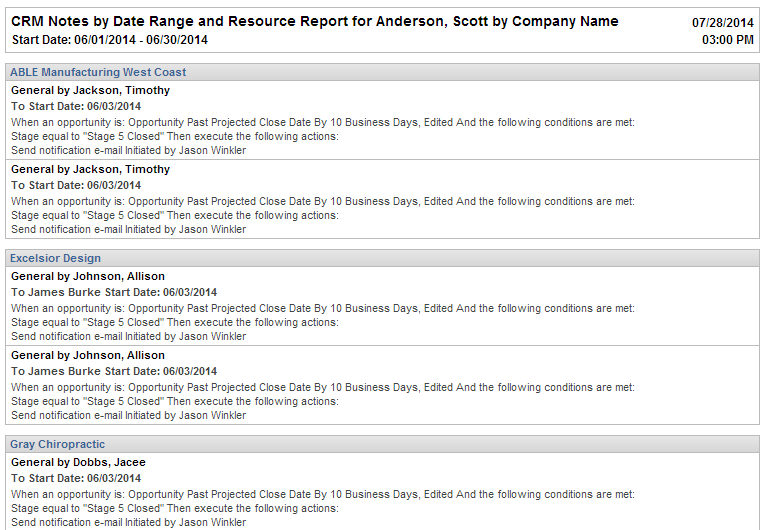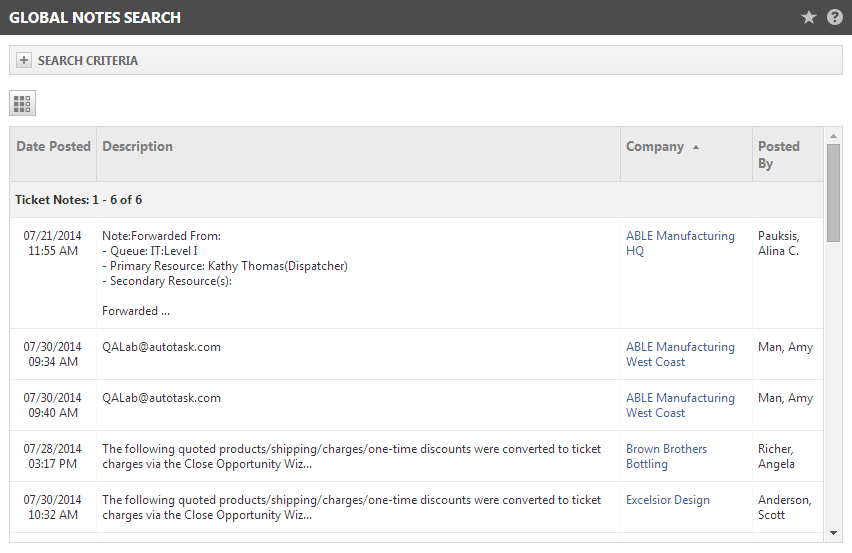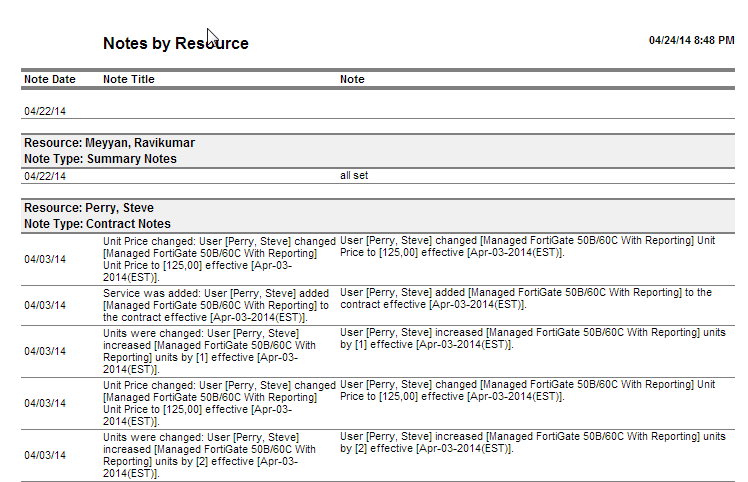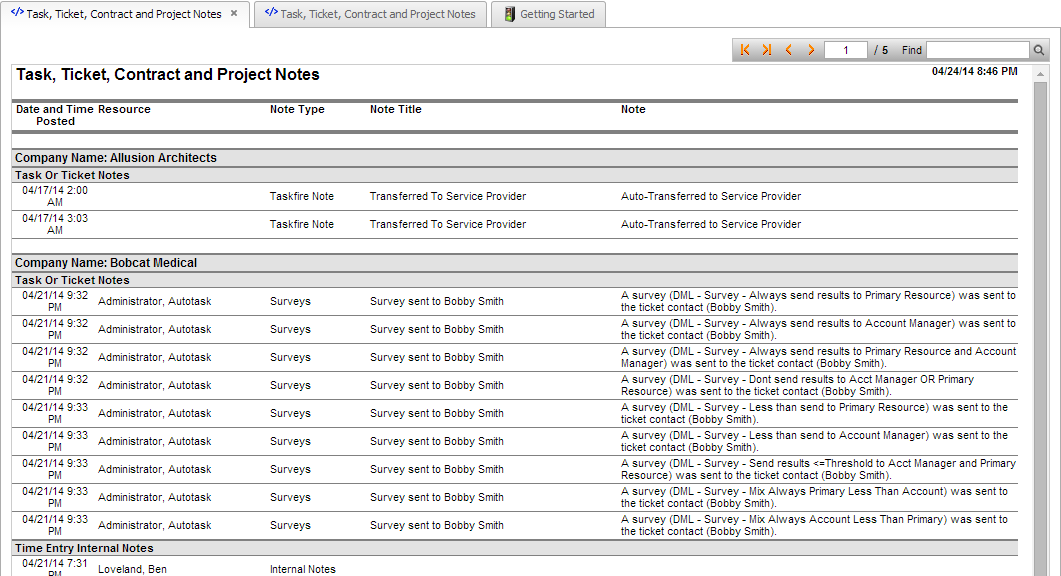Reports on Autotask notes
PERMISSIONS Refer to Required Permission for each report
NAVIGATION Refer to Path for each report. Note that LiveReports may be published to any report category or multiple report categories, or may not be published at all in your Autotask instance. To publish a LiveReport, refer to Publishing LiveReports.
Standard reports
CRM Notes by Date Range and Resource
| Required Permission |
Security level with access to Reports > CRM category and permission to view Opportunities |
| Path |
Left Navigation Menu > Reports > Report Categories > CRM > Opportunities section |
| Description |
Old title: Call Summary. CRM notes, filtered by date range and resource(s). Sales Managers can use this to monitor sales activity. |
|
|
Global notes search
| Required Permission |
All security levels, but users will only see notes associated with entities their security level gives them access to. |
| Path |
Left Navigation Menu > Home > Search > Global Notes Search
Left Navigation Menu > Reports Report Categories > Other > General > Global Notes Search
|
| Description |
Search for any note in Autotask. This search can be filtered by organization, action type, note type, entity the note is attached to, note creator and date range. It is also limited by the user's security level. |
|
|
LiveReports
Notes by resource
| Required Permission |
Administrator or Manager security level. May be published to other security levels.
|
| Path |
Left Navigation Menu > Reports > Resources > LiveReports |
| Description |
All system, task, ticket, and project notes for a selected date range, sorted by resource and note type. |
|
|
Task, ticket, contract and project notes
| Required Permission |
Administrator or Manager security level. May be published to other security levels.
|
| Path |
Left Navigation Menu > Reports > Service Desk > LiveReports
Left Navigation Menu > Reports > Projects > LiveReports
Left Navigation Menu > Reports > Contracts & Billing > LiveReports |
| Description |
All Task, Ticket, and Project Notes for the selected time frame by organization and Note Type |
|
|