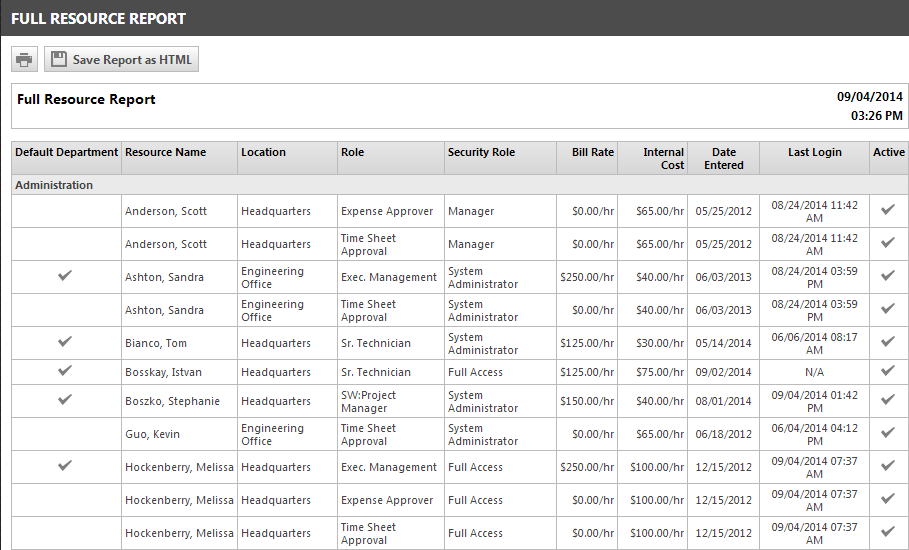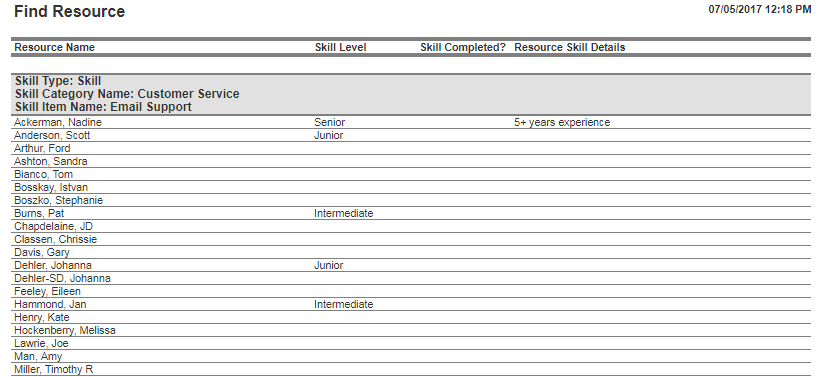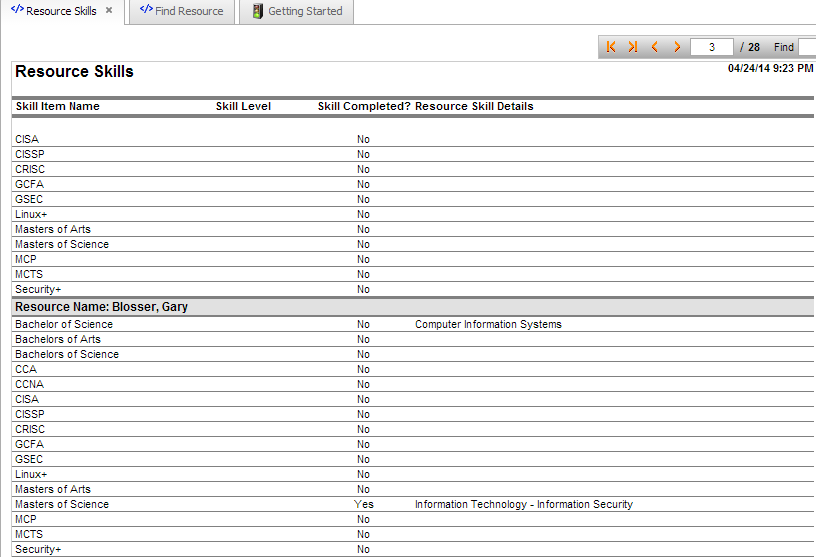Reports about resource skills, degrees, and certifications
PERMISSIONS Refer to Required Permission for each report
NAVIGATION Refer to Path for each report. Note that LiveReports may be published to any report category or multiple report categories, or may not be published at all in your Autotask instance. To publish a LiveReport, refer to Publishing LiveReports.
Standard reports
Full resource report
| Required Permission |
Security level with access to Reports > Admin category. Also requires Admin > Resources/Users (HR) permission to view Internal Cost data; otherwise data field will display "****".
Or security level with access to Time & Expenses reports category AND Timesheets Can access Time Off & Payroll reports permission |
| Path |
Left Navigation Menu > Reports > Report Categories > Admin > General section (with Admin report category permission) Left Navigation Menu > Reports > Report categories > Time & Expenses >Time Off & Payroll section (with Time & Expenses report category permission) |
| Description |
All active and inactive resources with all roles and billing rates as well as internal cost, grouped by department. |
| Note |
The Last Login column will show a status of N/A if it has been more than 90 days since the resource's last log in. |
|
|
LiveReports
Find resource
| Required Permission |
Administrator or Manager security level. May be published to other security levels, departments, or resources.
|
| Path |
Left Navigation Menu > Reports > Report Categories > Resources > Resources tab > LiveReports |
| Description |
This report allows you to find resources that fit a certain skills profile. |
|
|
Resource skills
| Required Permission |
Administrator or Manager security level. May be published to other security levels, departments, or resources.
|
| Path |
Left Navigation Menu > Reports > Report Categories > Resources > Resources tab > LiveReports |
| Description |
This report shows all the skills acquired by the resource. |
|
|
Back to resource reports