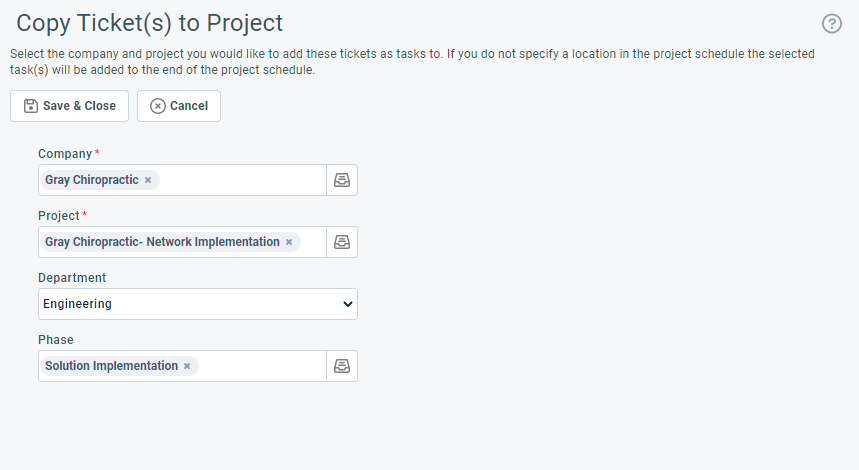Copying a ticket to a project
PERMISSIONS These pages are governed by the Project security settings of the security level assigned to you.
NAVIGATION Any ticket search results table > context menu > Copy Ticket to Project
NAVIGATION Ticket page > Tools > Copy to Project
The Copy Ticket to Project feature allows users with access to the Autotask Projects module to copy tickets into a project; the basic ticket details become part of the project as a task. Time entries remain associated with the original ticket.
How to...
- To open the page, use the path(s) in the Security and navigation section above. .
TIP To copy multiple tickets to the same project with one action, select the tickets to copy.
For tables with a right-click menu, right-click one ticket and select Copy Selected Ticket(s) to Project from the right-click menu on a ticket table. All selected tickets will be copied into the same project and phase.
For tables with a context menu column, click the down arrow in the header of the check box column and select Copy Selected Ticket(s) to Project from the menu.
- On the Ticket page, from the Tools menu select Copy to Project. The Copy Ticket(s) to Project page opens.
- Complete the fields on the Copy Ticket(s) to Project page.
- Click Save & Close
The following actions are performed:
- The status of the ticket is copied to the project task.
- The status of the original ticket is set to Complete, using the current date as the complete date.
- A note is added to the original ticket. It includes the project name, the title, and the number of the new task. The task number is a hyperlink to open the task (in Conversation View).
- A note is added to the new project task. It includes the original ticket number, which is a link to the ticket detail.
- If the ticket is associated with a PO number and the project is not, it is copied to the task.
- Any estimated hours are copied from the ticket to the task.
- The actual hours count of the newly created task is set to zero, regardless of the actual hours tracked on the original ticket. This is done to accurately preserve the work history of both the original ticket and the newly created task.
NOTE If "work type limiting" is enabled on the task category used in the copy, the ticket work type is only copied to the task if that work type is associated with the task's department.