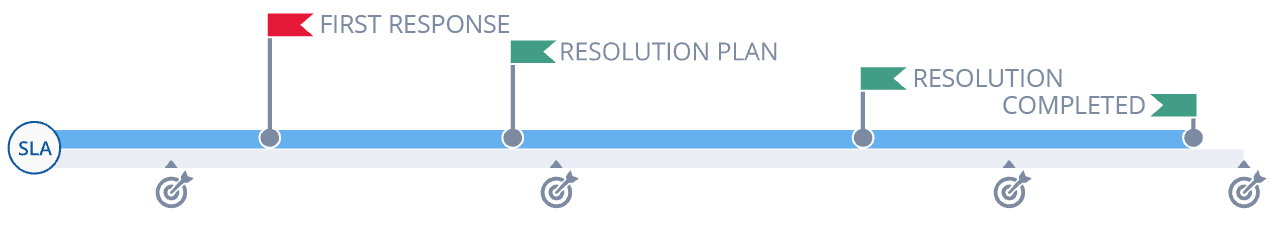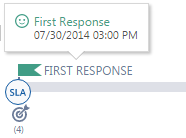The ticket timeline
The Ticket Timeline is a visual representation of the ticket lifecycle. It is an optional component that only appears on the ticket when it has been selected on the ticket's Ticket Category.
NOTE Timelines are always read-only.
The timeline shows two horizontal bars. The lower bar represents the target timeline, the upper bar the actual performance. The Create Date is the starting point, and the Due Date (labeled Complete with date and time info) is the end point.
On the timeline, the following types of events are represented as visual markers:
When you hover over an event flag or a target, a popover message will appear that shows a happy or sad emoticon for performance, the event or target title, and the performance or event due date and time.
IMPORTANT Any SLA events with target date/times which occur later than the ticket's due date/time will not be shown on the timeline. You will not see a target, nor will you see an event flag when the event is achieved.