Deleting an organization
PERMISSIONS Security Level with access to CRM, permission to view organizations of the same type, and object permissions to delete the organization.
NAVIGATION Left Navigation Menu > CRM > Search > Organizations > click Search > context menu > Delete Organization
To prevent issues with data integrity, Autotask does not make it easy to delete an organization. Permission to delete objects is generally restricted to administrators, although you can of course modify your security levels.
But even if you have Delete permissions, we will prevent you from deleting organizations that have dependent entities. If the organization has a lot of associated entities, deletion is not really feasible. It does remain an option for organizations without dependent entities.
Deleting the organization
To delete an organization, do the following:
- To open the page, use the path(s) in the Security and navigation section above.
- On the search results table of the organization Search page (or any other organization table), select Delete Organization from the context menu.
- A message warning you that deletion cannot be undone will appear. Click Yes to continue deleting the organization.
- If the organization has no associated entities, it will be deleted. If there are associated entities, a message listing the entity types that prevent deletion will appear.
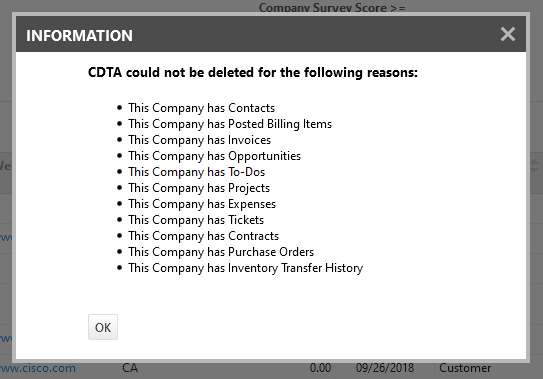
- Click OK to cancel the deletion.
- Delete all dependent entities and try again.
Alternatives to deleting an organization
If deletion is too cumbersome, there are several alternatives:
- Inactivate the organization. Inactive organizations do not appear on the data selector lists outside the CRM module, so they cannot be associated with new projects, contracts, tickets, or other items. Refer to Inactivating an organization .
- Cancel the organization. Running the Cancel Organization Wizard inactivates the organization and also changes the organization type to Cancelation. Refer to Canceling an organization.
- Assign the inactive or canceled organization to a territory only administrators have access to. This will make the organization invisible to ordinary users with Mine or My Territories permissions. Alternatively, use Lines of Business for the same purpose.
- Merge the organization into a "Deleted Organizations" organization. If you do not want to see the organization anymore, you can use the Merge Organization feature to merge the organization into a Deleted Organizations organization. Refer to Merging entities.



