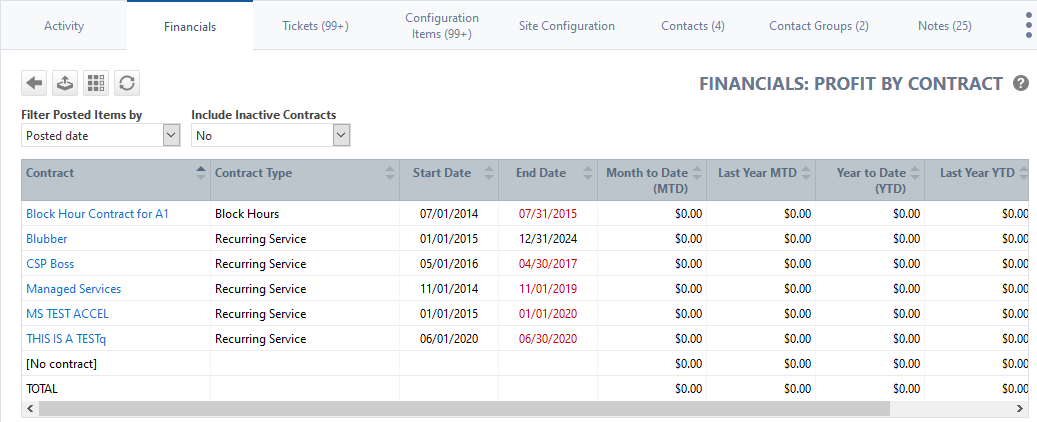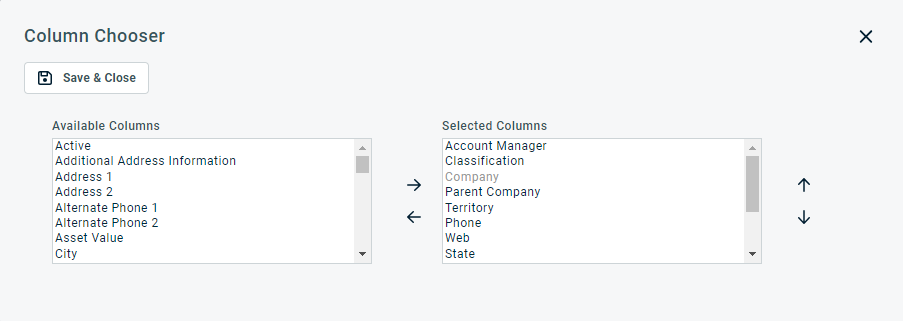Profit by contract
PERMISSIONS Security level with access to Contracts, and account managers and account team members if Allow Account Managers and Account Team Members to access Organization Detail > Financials and the Executive Summary Report for their organizations is enabled.
NAVIGATION Left Navigation Menu > CRM > Search > Organizations > click on an organization name > accessory tabs > Financials > click on the report name
About the Financials: Profit by Contract report
The Profit by Contract table displays the profit from all contract revenue and cost items for the month to date and year to date, and compares these numbers to the same time periods of the year before to provide a historical dimension to the current numbers. For an overview of what is included, refer to Revenue and cost items included at the organization, contract, and project level.
| Option | Description |
|---|---|
|
|
Click the back button to return to the previous page. |
|
|
PERMISSIONS By default, Export is available to users with Admin security level and disabled for all others. It can be enabled for other security levels. Refer to Can export Grid Data. NOTE When exporting to CSV: To ensure consistent date/time formatting in the CSV output, we strongly recommend that the user’s date/time format settings in Autotask be identical to the Windows date/time format settings of the computer performing the export. This will prevent conflicts in how the software that generates the report interprets the date/time format.
NOTE Note that only the selected columns of the first 5,000 records will be exported. IMPORTANT The export file does not contain all fields that are required to re-import the data using the data import templates, and the data headers do not match. |
|
|
The Column Chooser allows you to customize search results tables throughout Autotask. It determines the following:
NOTE Column Chooser settings on search results tables and some standard reports are part of the user settings stored on the Autotask server. You can log in from any computer and have your column chooser settings applied to your Autotask session. To clear the data stored in your Autotask instance and reset the column chooser settings to the Autotask default settings, click Reset Settings in My > Miscellaneous > Settings. To customize the table, do the following:
Columns appear either in the Available Columns or the Selected Columns panel.
NOTE Top-to-bottom order in the Selected Columns list becomes left-to-right order on the Search Results list.
TIP If the characters + # appear after the column name, then that column may have multiple items returned for some rows. If that occurs, the first item will appear in the row followed by + and the number of additional items returned. To display the list of additional items, hover over the item in the column. |
|
|
Click the refresh icon |
The table header contains the following elements:
| Name | Description |
|---|---|
| Filter posted items by | Select either the Posted date (default) or the Item date as the reference date for the time frame columns |
| Include Inactive Contracts | Select Yes to include inactive contracts. |
| Column | Description |
|---|---|
| Contract Name | The name of the contract |
| Contract Type | The contract type |
| Start Date | The start date of the contract |
| End Date | The end date of the contract |
| Month to Date (MTD) | The metric for the current month. For example, if today is 4/9/2024, the metric will display data from 4/1/2024 - 4/9/2024. |
| Last Year MTD | The metric for the current month of last year. For example, if today is 4/9/2024, the metric will display data from 4/1/2023 - 4/9/2023. |
| Year to Date (YTD) | The metric for the current year. For example, if today is 4/9/2024, the metric will display data from 1/1/2024 - 4/9/2024. |
| Last Year YTD | The metric for last year to the current date. For example, if today is 4/9/2024, the metric will display data from 1/1/2023 - 4/9/2023. |
| Pending Profit | Potential profit from billable items that are currently available to approve and post, but have not yet been approved and posted. Pending items are considered any item whose item date is today or earlier, or in the same calendar month as today. This includes revenue and cost items. |
| MTD Difference | The difference between the Month to Date (MTD) column and the Last Year MTD column. This column is hidden by default, but can be displayed using the column chooser. |
| YTD Difference | The difference between the Year to Date (YTD) column and the Last Year YTD column. This column is hidden by default, but can be displayed using the column chooser. |
All contracts for the selected organization are listed.
Comparison of Financials reports to standard reports
Because the data set of Financials, the Executive Dashboard and the Profit (Organization, Contract, Project) LiveReports family are more inclusive than standard reports, the totals for those tables and reports will not necessarily match standard reports. Refer to: