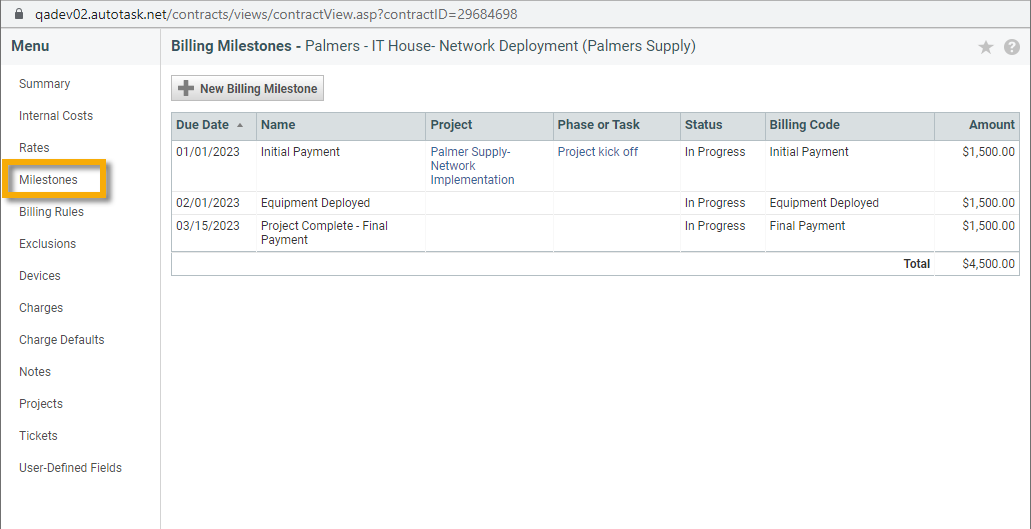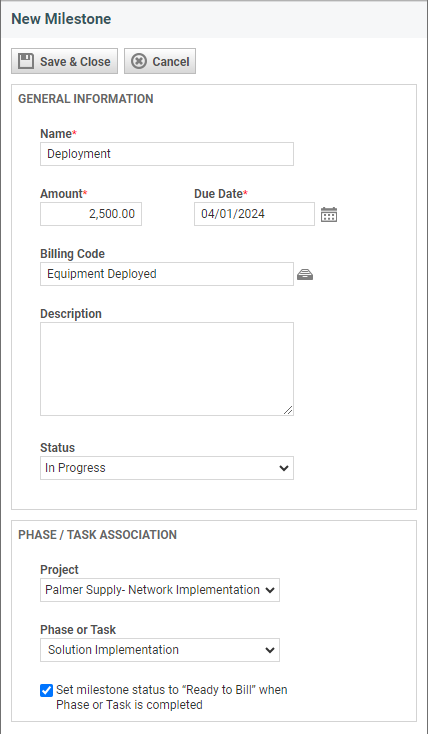Milestones
PERMISSIONS Manager
NAVIGATION Left Navigation Menu > Contracts > New > Fixed Price Contract > page 5 of the wizard
NAVIGATION Open a fixed price contract > Menu > Milestones
About the Billing Milestones page
On the Billing Milestones page, you add, edit and delete the billing events associated with a fixed price contract. For field descriptions, refer to Add or edit a milestone.
How to...
A contract can have as many milestones as you wish.
- To open the page, use the path(s) in the Security and navigation section above..
- To add a new milestone, click New Billing Milestone. To edit an existing milestone, click a row, or right-click and select Edit Milestone.
- Complete or modify the following fields.
| Field | Description |
|---|---|
| General Information | |
| Name | The name for the milestone. It must be descriptive enough so resources can select the right milestone in a project and associate it with a project task or phase. |
| Amount | The amount to bill when the milestone status is set to Ready to Bill and the Due Date has been reached. |
| Due Date | The expected due date for the milestone. Note that the Milestone will only become billable on this date if the Status is Ready to Bill. |
| Billing Code | The milestone billing code determines the tax category applied to the milestone. If a Default Milestone Code was selected on page 2 of the wizard, it will automatically populate the Billing Code field of each milestone. Click the selector icon to choose a different Billing Code. |
| Description | Enter a description of the objective that must be reached before the milestone becomes billable. |
| Status |
The status of the milestone in combination with the due date controls when the milestone becomes billable. Your Autotask instance contains the following system milestone statuses:
NOTE You can add additional Milestone Statuses in Left Navigation Menu > Admin > Admin Categories > Features & Settings > Contracts & Un-Posting > Billing Milestone Statuses. |
| Phase / Task Association | |
|
NOTE These fields are disabled if the contract has no associated projects or the logged in resource has no security level access to projects. |
|
| Project | Select any project for the contract’s organization or its sub-organizations. Regardless of view permissions you will see the currently selected project, plus any projects you have permission to view. |
| Phase or Task (required if project is selected) | Select any phase or task associated with the selected project. NOTE A single phase or task can be associated with more than one milestone, but a single milestone can only be associated with one phase or one task. |
| Set milestone status to “Ready to Bill” when Phase or Task is completed | Select this check box if you want to automatically set the milestone to Ready to Bill after the task, or the last task in the phase (if the milestone is associated with a phase) is marked Complete. |
- Click Save & Close.
You can edit or delete a milestone at any time using the right-click menu, unless the milestone has been billed.
If you want a billing milestone to become Ready to Bill on a specific date, set the due date of the milestone to that date and create the milestone with a status of Ready to Bill. The date filter on the Approve & Post > Milestones tab defaults to the last 30 days, and the milestone will appear in the search results as soon as the due date is reached.
If you associate a milestone with a project and a phase or task, you can check a box that will automatically set the status to Ready to Bill when phase or task is completed.
TIP You should enter an early due date, so billing is not delayed.
| Milestone Status | Approve & Post Status | Then... |
|---|---|---|
|
Set milestone status to Ready to Bill = true and new task is added to phase |
Not yet approved & posted | Milestone status is set back to In Progress. |
|
The Milestone has the setting Set milestone status to “Ready to Bill” when Phase or Task is completed enabled and any modifications are made to the phase or associated tasks, even completing them |
Not yet approved & posted | Milestone status is set back to In Progress. |
| Ready to Bill, and a previously complete task is reopened | Not yet approved & posted | Milestone status is set back to In Progress. |
| Billed, and a previously complete task is reopened | Approved & posted | Milestone status will remain Billed. |