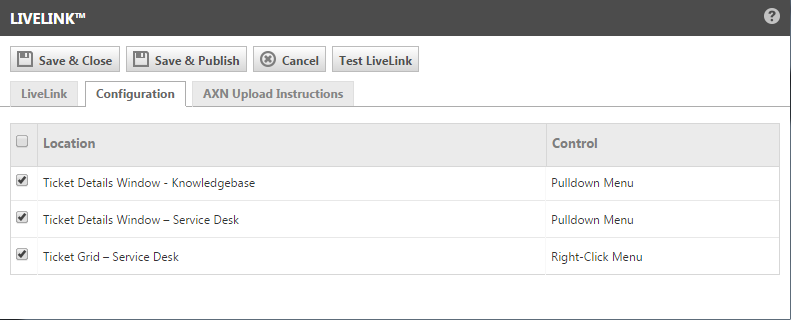PERMISSIONS Security level with admin permissions for AutoForms & LiveLinks
NAVIGATION Left Navigation Menu > Admin > Admin Categories > Automation > AutoForms & LiveLinks > LiveLinks Designer > New/Edit LiveLinks > Configuration tab
IMPORTANT UPDATE: Starting with version 2020.3, you can create article and document references in the Autotask knowledge base that link individual tickets to specific articles in any external knowledge base, as opposed to creating a link to an entire knowledge base that is the same on each ticket, and must be searched. We continue to support LiveLinks, but article references may work better in most cases. Refer to Reference Link.
If you want to connect to an external knowledge base, such as the Microsoft Developer Network (MSDN), you can configure a LiveLink to appear on the Knowledge Base menu on the Ticket page. This allows you to separate your knowledge base LiveLinks from other types of LiveLinks (for example, LiveLinks that open certain Autotask pages), which are accessed from the LiveLinks menu.
How to...
You add a Knowledge Base LiveLink from the Configure tab of the Add/Edit LiveLink page in LiveLinks Designer. You must have permission to access LiveLinks Designer and to add and edit LiveLinks.
Specify the LiveLink location
A LiveLink is added to the Knowledge Base menu in a ticket by selecting Ticket Details Window - Knowledge Base as the LiveLink location:
NOTE The LiveLink must be published to a user in order for them to see it on the Ticket page.