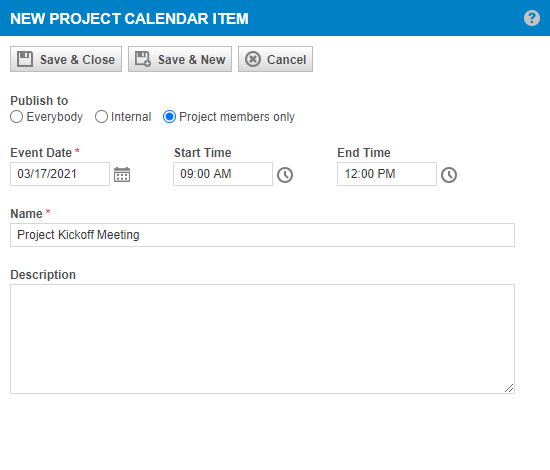Adding a project calendar item
PERMISSIONS Permission to view projects. Refer to Project security settings.
NAVIGATION Left Navigation Menu > Projects > Search > Projects > click Search > context menu > View Project > Calendar > New Calendar Item.
The Project Calendar page allows you to add an item to the project calendar.To open the page, use the path(s) in the Security and navigation section above.
NOTE Project calendar items do not appear outside of the project.
How to...
- Open the Project Calendar Item page:
- Select a radio button to specify who is able to view this item:
Everybody: All users with access to the Projects module and the current project, as well as Client team members who have Client Portal permission to view project calendar items.
Internal: All users with access to the Projects module and permission to view the current project.
Project members only: All project team members, including Client team members.
- Complete the remaining fields.
- Click a Save option.