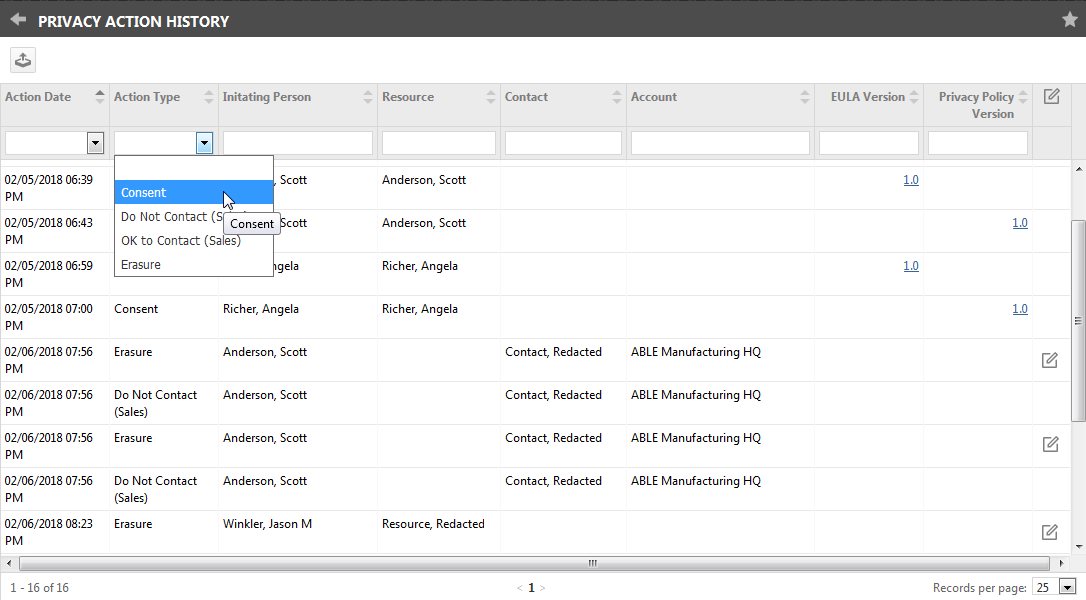Privacy Action History
PERMISSIONS Security level with Admin permission to configure Resources/Users (HR). Refer to Admin security settings.
NAVIGATION Left Navigation Menu > Admin > Admin Categories > Organization Settings & Users > Resources/Users (HR) > Resources/Users (HR) > Security > Privacy Action History
The Privacy Action History page displays a record of all privacy-related events tracked by Autotask. These include:
- Consent to the Privacy Policy
- The erasure (redaction) of a contact or resource
- Any change to the sales solicitations setting on the Contact page
This page is an audit page; you cannot manually add a record, or edit or delete one. You can, however, export the contents of the table in response to a customer request to confirm or prove that you complied with certain privacy requests.
You can sort and filter the table by any column.
The table displays the following:
| Column | Description |
|---|---|
| Action Date | The date and time at which the action occurred. The filter drop-down menu displays a list with multiple dynamic date ranges. |
| Action Type | The type of privacy action. Options are: • Consent - Tracks consent to the Privacy Policy. • Do Not Contact (Sales) - Tracks when the "Contact does not accept sales solicitations " check box is selected. • OK to Contact (Sales) - Tracks when the "Contact does not accept sales solicitations " check box is not selected. • Erasure - Tracks the redaction of a contact or resource. The filter drop-down menu displays a list with the available options, plus a blank option. |
| Initiating Person | The name of the person who initiated the action. For the consent action type, the name of the resource or contact who consented to the Privacy Policy; for sales solicitations and erasures, the resource who performed the action. |
| Resource | Displays the name of the resource on whom the action was performed. |
| Contact | Displays the name of the contact on whom the action was performed. |
| Organization | Displays the name of the organization of the contact on whom the action was performed. |
| Privacy Policy Version | Displays the Privacy Policy version that was active at the time the resource or contact agreed to the right of consent. The version number is a hyperlink that opens the Privacy Policy. |
| Erasure Note Column | This row is only populated for Erasure actions. When you click the Note icon, the content of the erasure note and the name of the initiating person displays in a pop-up window. |