Mapping Impact and Urgency
PERMISSIONS Security level with Admin permission to configure Service Desk (Tickets). Refer to Admin security settings.
NAVIGATION Left Navigation Menu > Admin > Admin Categories > Features & Settings > Service Desk (Tickets) > Impact & Urgency Mapping
About the Impact, Urgency, and Priority fields
Ticket priority is a critical part of resolving tickets. Without a framework for establishing priority, it is challenging to meet service-level agreements and trigger incident escalations appropriately. If priority becomes a subjective process of personal interpretation, tickets cannot be resolved in an efficient and logical way.
Impact (on a single contact, multiple contacts, or the entire company) and urgency (the inherent severity of the issue: low, medium, high) should determine the priority that is assigned to a ticket. To make this process easier, we allow administrators to map all possible combinations of impact and urgency to ticket priorities.
Enabling impact and urgency mapping
Impact and urgency mapping must be configured on this page and then enabled for each ticket category. Refer to:
- Mapping impact and urgency to a priority
- Impact, Urgency, Priorityon the General tab of the ticket category
NOTE If enabled, a priority is only suggested during manual ticket creation. Users can manually override the priority value.
Mapping impact and urgency to a priority
Since our customers' ticket priority lists contain many custom values, the priority options are initially unmapped. To map impact and urgency to a ticket priority, do the following:
- To open the page, use the path(s) in the Security and navigation section above.
- For each possible combination of urgency and impact, select the ticket priority that will initially populate the Priority field.
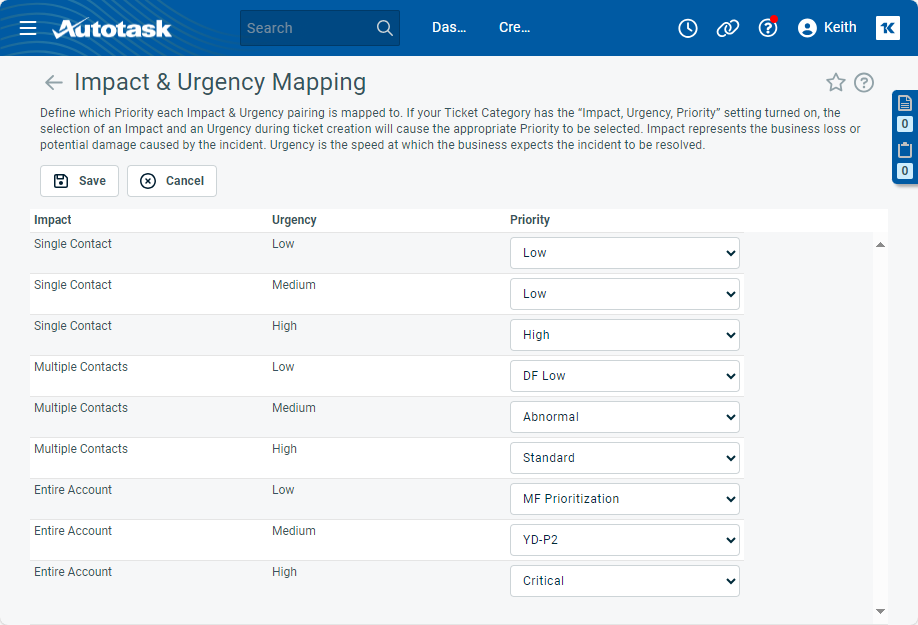
- Click Save.
Note the following:
- Impact and urgency can only be mapped to a priority during ticket creation, not while editing a ticket.
- You can assign the same priority to multiple combinations of impact and urgency.
- It is possible that ticket categories exclude certain ticket priority options. If that is the case, selecting impact and urgency will leave the Priority field blank.
- If a ticket priority is inactive, it cannot be selected. However, if a mapped priority is inactivated, it remains mapped.



