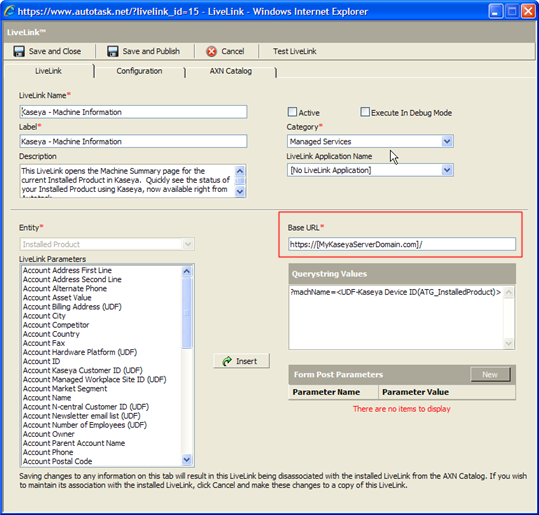LiveLinks for Kaseya
About Kaseya LiveLinks
The Autotask Kaseya integration provides two Kaseya-specific LiveLinks that allow users to open a Kaseya Machine detail or Ticket detail view directly from Autotask. These LiveLinks are not required to run Device Discovery or the Device Discovery Wizard, but they facilitate switching between and working in both applications simultaneously.
EXAMPLE With a LiveLink, a technician working in Autotask and with the required authentication permission, can immediately access a detail view within Kaseya with one click.
The following LiveLinks can be downloaded from the AXN LiveLinks catalog by an administrator with download permission.
| Name | Description |
|---|---|
| Kaseya - Machine Information | This LiveLink opens the Machine Information page for the current Device in Kaseya. Refer to the status of your Device using Kaseya, now available right from Autotask. |
| Kaseya - Ticket Information | This LiveLink opens the Ticket Information page for the current Ticket in Kaseya. See the status of your Ticket using Kaseya, now available right from Autotask. |
NOTE This list is subject to change.
Current LiveLinks for the Autotask Kaseya Extension are available for download under the Managed Services heading of the LiveLinks catalog on AXN, accessed through the LiveLinks Designer. Download LiveLinks permission is required.
- Navigate to Left Navigation Menu > Admin > Admin Categories > Automation > AutoForms & LiveLinks > LiveLinks Designer.
- Click Explore the AXN LiveLinks Catalog button at the top of the page.
- In the search pane, select Category = Managed Services, change Entity = ALL and enter LiveLink name = Kaseya.
- Click Search.
- Right-click the LiveLink you want to download, accept terms and Conditions and select Install LiveLink. The LiveLink will appear on the LiveLinks tab of LiveLinks Designer.
NOTE LiveLinks are managed and published through the LiveLinks Designer. Once downloaded, an administrator with access to LiveLinks Designer must customize each LiveLink and publish it to the appropriate resources.
All Kaseya LiveLinks need to be slightly modified to link to the correct Kaseya Server URL.
To replace the generic domain name in the downloaded LiveLink with your local organization's Kaseya domain do the following:
- Right-click the Kaseya LiveLink you downloaded and select Edit LiveLink from the menu. The LiveLink page will open.
- In the Base URL field, replace the string [MyKaseyaServerDomain.com] with the domain name of the Kaseya server you are using.
- Click Save & Close, or Save and Publish.
NOTE In order to be available to your resources, LiveLinks must be published to the intended resources and pages in Autotask. For complete instructions on managing, publishing, downloading, and creating LiveLinks, refer to LiveLinks Designer.
NOTE Kaseya security does not support LiveLink Single Sign-On for passing user credentials and may prompt the user for their Kaseya credentials before displaying the requested view. Users simply need to complete their standard Kaseya login.