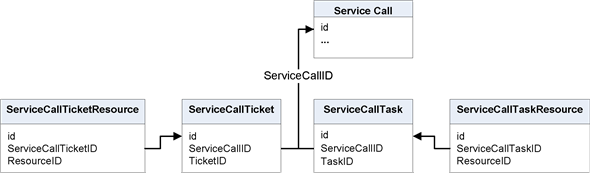ServiceCalls
ServiceCalls entity relationships
The REST API presents five service call related entities: ServiceCalls, ServiceCallTickets, ServiceCallTasks, ServiceCallTicketResources, and ServiceCallTaskResources. The following diagram illustrates the relationship between these entities.
- Both ServiceCallTickets and ServiceCallTasks are associated with a ServiceCall entity and require a serviceCallID value.
- A ServiceCallTicketResources is associated with a ServiceCallTickets and requires a serviceCallTicketID value. The same relationship exists between a ServiceCallTaskResources and ServiceCallTasks.
NOTE When using the service call entities, the external application must accommodate these relationships.
ServiceCalls entity
This entity describes an Autotask service call. Service calls are instances of time, with specified start and stop times, that are scheduled to perform work for a Company. Tasks and/or tickets can be assigned to a service call and the call can be associated with one or more resources.
You manage service calls through the Service Desk module (Service Calls or Dispatcher's Workshop). You can also edit service calls through the Projects module if a task is assigned to the call, and through Service Desk > Tickets if a ticket is assigned to the call.
IMPORTANT The API respects the Autotask security level settings of the API user. New Service Call level security settings apply to Service Call related entities, with the exception of the View Ticket permission. Currently Service Call-related entities support only the View All or View None permissions; the View Mine permission is not supported and will be treated as None. For details about security level settings for access to Service Call data, refer to Create or edit a custom security level.
NOTE You can refer to the Online Help to find root and child access URLs of the entity you wish to query. Refer to Finding resource and child access URLs of REST API entities for more information.
Entity details
| Entity Name: | ServiceCalls |
|
Entity Path: |
/atservicesrest/v1.0/ServiceCalls |
| Can Create: |
|
| Can Update: |
|
| Can Query: |
|
| Can Delete: |
|
| Can Have UDFs: |
IMPORTANT Requests to this entity require special handling. Refer to the Entity URLs and relationships section of this article for details.
- If this entity has a Parent relationship, you must perform all Create, Update, and Delete actions on the parent entity.
- If this entity is a child of a parent, you can leverage our Swagger instance to find the URLs you should use in your API calls. For more information, refer to Finding resource and child access URLs of REST API entities.
- To learn how to access Swagger, refer to Using Swagger UI to explore REST API requests.
| Parent | None |
| Children | ServiceCallTasks, ServiceCallTickets |
| URLs | ServiceCalls/query (GET, POST) ServiceCalls/{id} (GET, DELETE) ServiceCalls/query/count (GET, POST) ServiceCalls (PUT, POST, PATCH) ServiceCalls/entityInformation (GET) ServiceCalls/entityInformation/fields (GET) ServiceCalls/entityInformation/userDefinedFields (GET) |
Conditions and requirements
- This entity will be read-only if the module with which it is associated is not active. For more information, refer to Activations.
- You can view API activity and threshold information by using the API Activity by Hour report in Autotask.
- There is a workflow rule event for "Service Call Scheduled." If an action performed through the UI creates a ServiceCallScheduled workflow rule event, then that action must trigger the workflow rule event when performed through the API.
- The API will respect the system setting "Automatically complete service calls when completing the last non-complete task or ticket associated with the service call." When this rule is enabled and the last open ticket or task associated with the service call transitions to Complete, the service call will also complete.
- The API Service Call entity will respect the View, Add, and Edit permissions assigned to the logged-in user. It will not respect the "Mine" setting. The API will treat "Mine" as "None." For more information on granular ticket security, refer to Configure Custom Security Levels.
- Service calls cannot be created with, or updated to use, an inactive status.
- If the Service Call Status is Canceled, the following columns cannot be modified: startDateTime, endDateTime, duration, and complete.
- If the Service Call Status is Canceled, isComplete is automatically set to True.
Field definitions
The following table describes the standard Autotask fields for this entity. Refer to the following articles for more information about working with these fields:
- The entityInformation REST API call
- Making basic query calls to the REST API
- Advanced query features of the REST API
To learn how to query picklist endpoints, refer to Understanding picklists.
Notes
- For string datatypes, the number in parentheses ( ) indicates the maximum number of characters allowed.
- LT indicates Local Term.
- If this entity has child collections, they will appear in a Child collection access URLs or an Entity URLs and relationships drop-down in the Entity details section of this article.
- You can call the /query/count/ endpoint of a resource to determine how many records a collection holds.
NOTE To find field descriptions and general information, open the link to the topic that describes creating this entity in the Autotask UI.
| Field Name | Datatype | Read-Only | Is Required | Reference Name | Picklist |
|---|---|---|---|---|---|
| cancelationNoticeHours | decimal |
|
|||
| canceledByResourceID | integer | ||||
| canceledDateTime | datetime | ||||
| companyID | integer |
|
Companies | ||
| companylocationID | integer | CompanyLocations | |||
| createDateTime | datetime |
|
|||
| creatorResourceID | integer |
|
|||
| description | string (2000) | ||||
| duration | decimal |
|
|||
| endDateTime | datetime |
|
|||
| id | long |
|
|
||
| impersonatorCreatorResourceID | integer |
|
Resources |
|
|
| isComplete | short | ||||
| lastModifiedDateTime | datetime |
|
|||
| startDateTime | datetime |
|
|||
| status | integer |
|