Editing an organization
PERMISSIONS Security Level with access to CRM, permission to view organizations of the same type, and object permissions to edit the organization.
NAVIGATION Left Navigation Menu > CRM > Search > Organizations > click Search > click on an organization name > Edit
NAVIGATION Left Navigation Menu > CRM > Search > Organizations > click Search > context menu > Edit Organization
All fields that appear when you are viewing the organization (in detail mode) are displayed when you click Edit. For field descriptions, refer to Organization field descriptions. To open the page, use the path(s) in the Security and navigation section above.
If you added a contact, note, or to-do while creating the organization, you can access them on the accessory tabs. Refer to:
However, you cannot customize the tab order or select different tabs to display on the More![]() menu.
menu.
If Multi-currency is enabled, you can simply change the customer currency on the Edit Organization page, as long as you have not approved and posted any billing items. Refer to Transitioning existing customers and vendors to Multi-currency for an in-depth discussion of the behavior of pending billing items.
Editing specific fields
Changing the entity category can cause fields to be shown or hidden and may cause values to become available or unavailable for various fields. Before you change the category manually (or by applying a form template for some entities), be sure you know how the change will impact the item. Refer to Implications of hiding fields.
If you make changes to any fields on the New [Entity] or Edit [Entity] pages and you do not save them, and you then change the category, a prompt immediately opens. 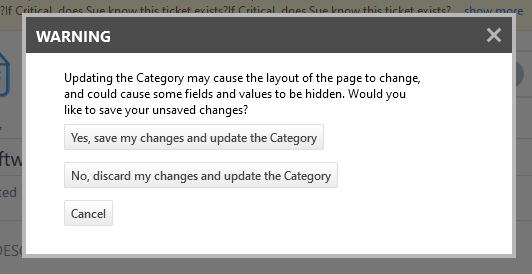
You can choose to save or discard your unsaved changes before the new category is applied:
- If you click Yes, save my changes, the ticket is saved with the changes you made. Then, the ticket category is applied. If you selected a form template, the form template is applied, including the new ticket category.
- If you click No, discard my changes, the unsaved changes on the page are discarded. Then, the ticket category is applied. If you selected a form template, the form template is applied, including the new ticket category.
In either case, the page will reload in Edit mode with the new category layout. Make any additional changes and then save the item.
You can inactivate and reactivate an organization using the Active check box on the Edit Organization page. When the check box is selected, the organization is active. When you clear the check box, the following happens:
- The organization is flagged as inactive, but the Organization Type is not changed.
- No new contracts can be created for this organization.
- You can create new tickets only from these locations:
The organization record (Left Navigation Menu > CRM > Search > Organizations > click Search > click on an organization name > Organization page > accessory tabs > Tickets > New Ticket)
The organization search (Left Navigation Menu > CRM > Organizations > Search > context menu > Add > New Ticket)
The Ticket search table (begin to type the organization name in the Organization filter field or Organization field data selector, then click to select the organization. Click New, then select a ticket type).
- You can continue to enter time on existing tickets and project tasks, and invoice the customer.
- When you click Save & Close, a dialog box opens that allows you to also inactivate any contacts associated with the organization. You are warned that when you re-activate the organization, any inactive contacts must be manually activated.
NOTE You can still access information on inactive organizations from Standard reports as well as LiveReports.
TIP You can also cancel an organization using the Cancel Account Wizard. Refer to Canceling an organization.



