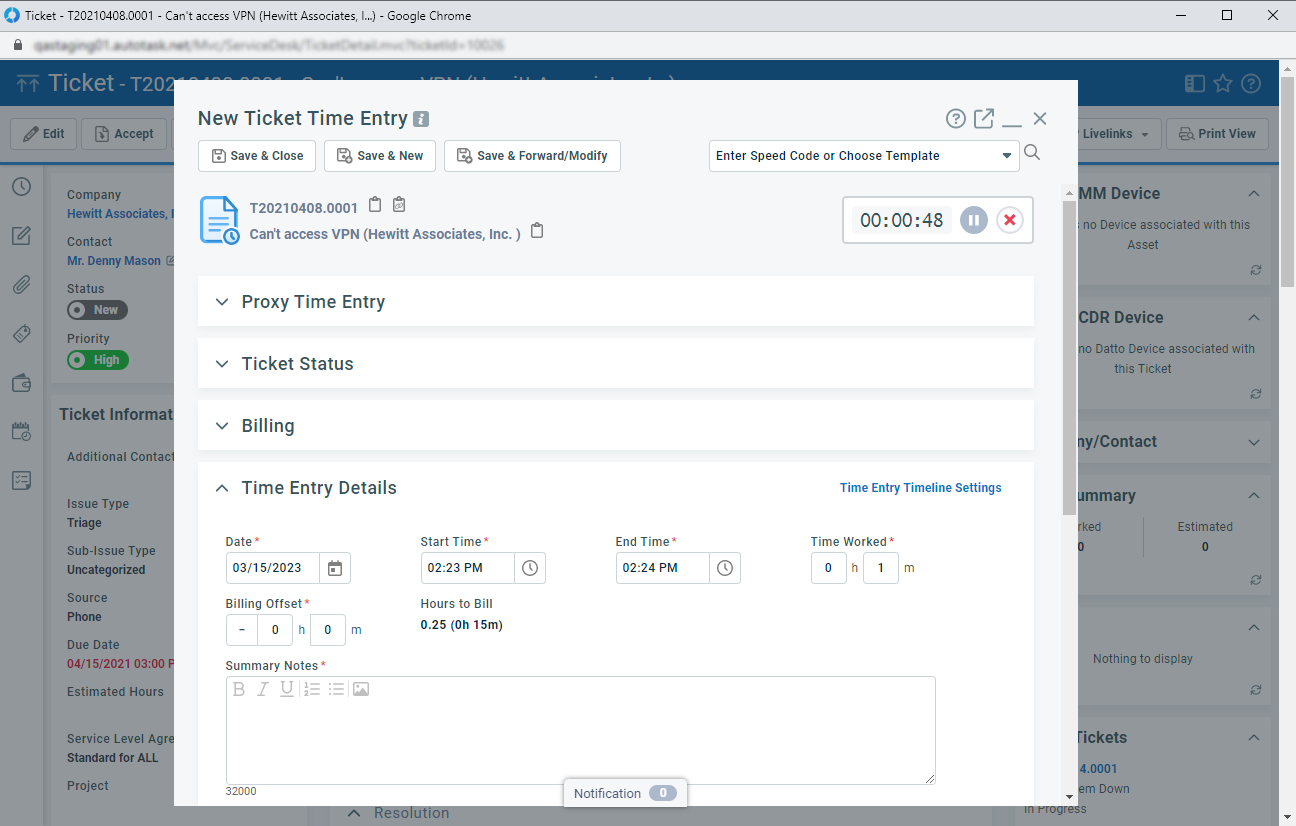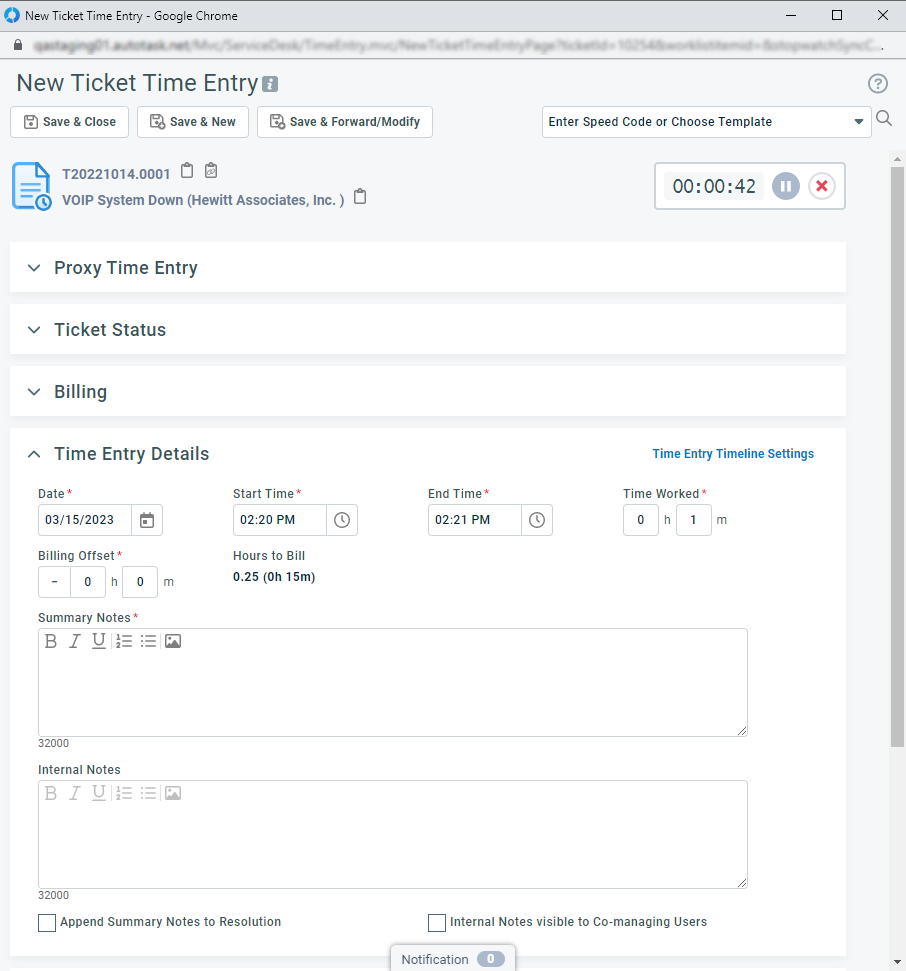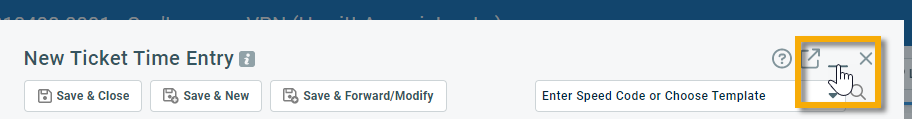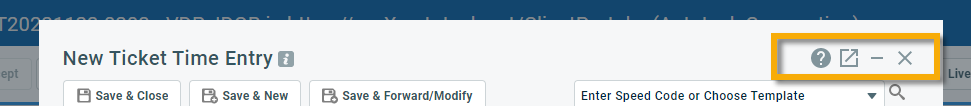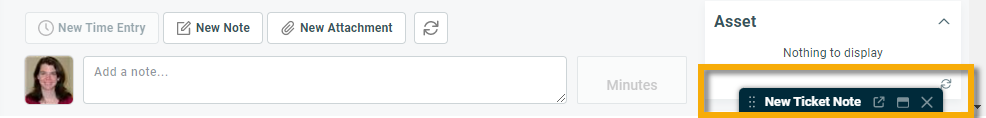From the Task, Edit Task, Ticket, or Edit Ticket pages, time entry pages and notes can be opened in two different ways:
The minimizing dialog box is the default setting on these pages, and is not available from any other context. However, if you prefer to always open notes and time entries in a separate browser window, you can clear the Open ticket/task time entries and notes inside the ticket/task window setting on your Settings page.
The dialog boxes differ from browser pages in the following ways:
- Only one minimizing dialog box of the same type (Time Entry or Note) can be open at the same time. If you attempt to open another, the second one will be opened as a new browser page instead.
- While a dialog box is minimized, you cannot switch from Detail to Edit mode. Both the Edit button and field label clicks are disabled. This prevents the loss of your work on the minimized dialog box.
- If you open a dialog box from the Edit Ticket or Edit Task page, you will not be able to minimize it or open it in a separate browser window. This ensures that the ticket or task is only edited in one place at a time.
- If you open a note or time entry from any location other than an entity detail page (such as a ticket table), they open in a separate browser page.
To minimize a dialog box, click on the Minimize control in the title bar.
The minimized dialog boxes are located at the bottom of the page, and stick to the parent entity. They can be moved side-to-side, but not up or down.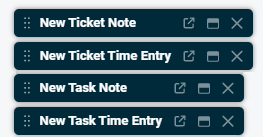
This is handy when you are working on multiple tickets or tasks at the same time, where multiple separate time entry or note browser pages are hard to manage.
The following icons are located on the title bar:
| Icon | Description |
|---|---|
|
Click this icon to open the context-sensitive help page for the dialog box. |
|
|
Click to open the note or time entry in a new, separate browser window. The original dialog box will close, but any data entered will be preserved. You can default to this behavior by turning off the Open ticket/task time entries and notes inside the ticket/task window setting on the Settings page. From the same location, you can also choose to open new windows as browser tabs instead of pop-up windows. |
|
|
Click this icon to minimize the dialog box. Any unsaved data will be preserved. In minimized state, the controls are located at the bottom of the ticket window. You can slide the minimized dialog boxes left and right, but not up or down. On the minimized control, click the Maximize |
|
|
Click this icon to close the dialog box. Any unsaved changes will be lost. |