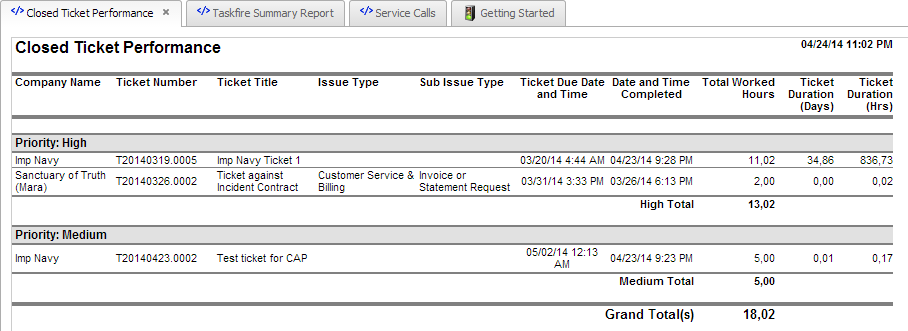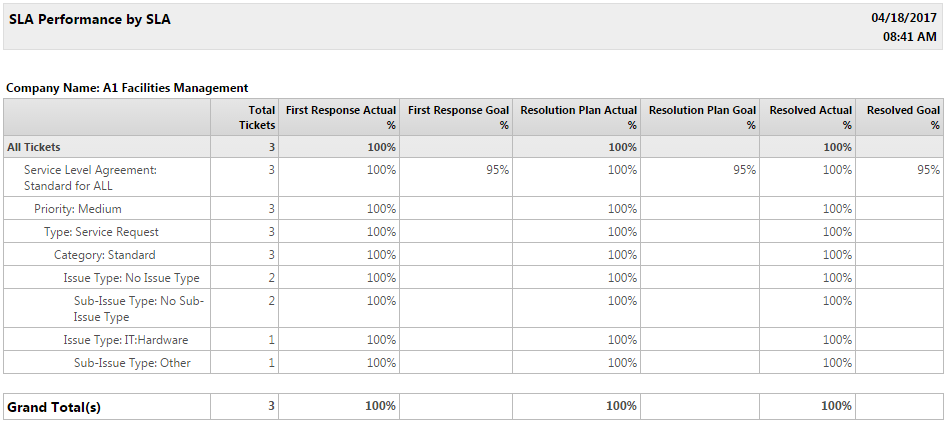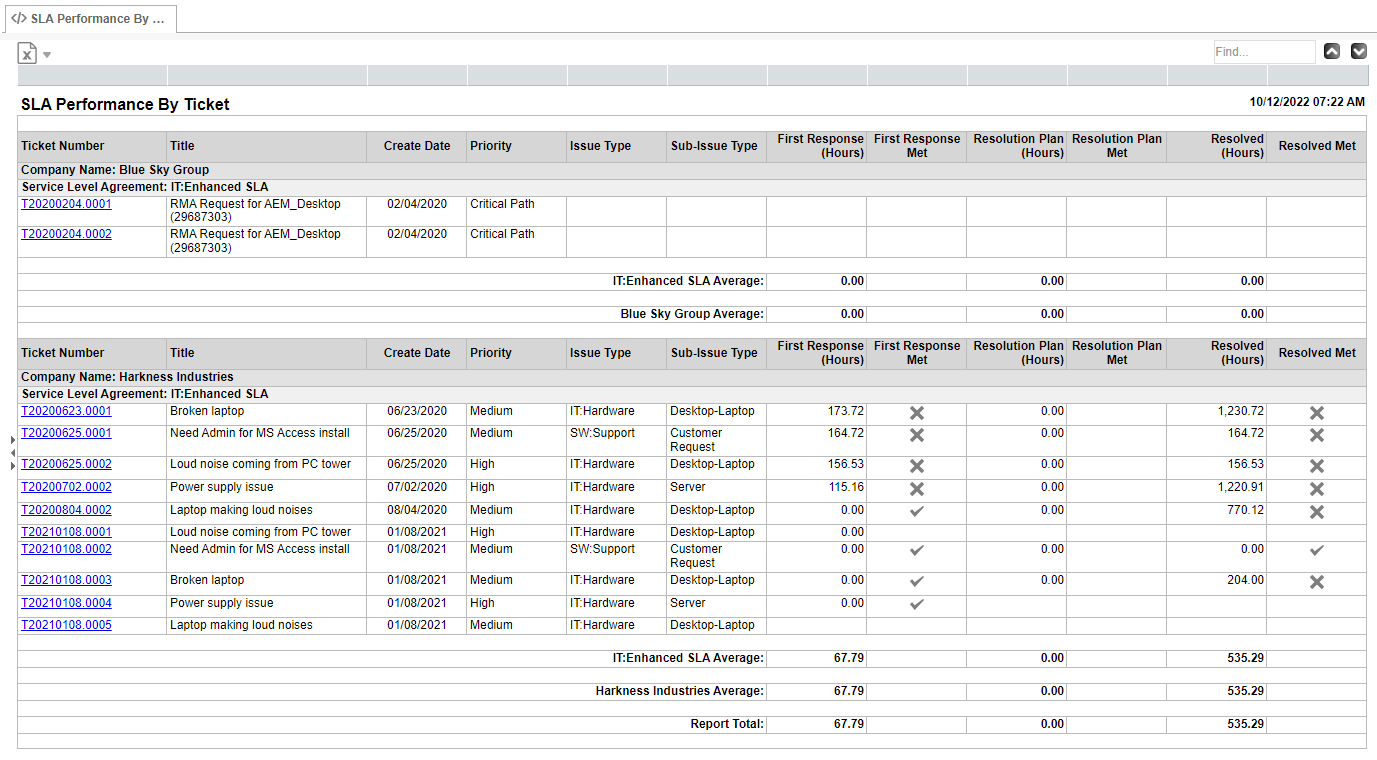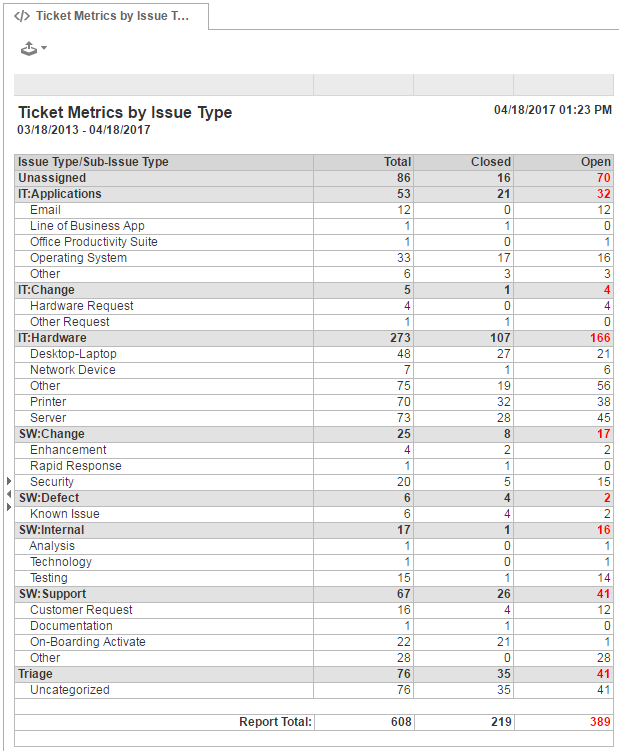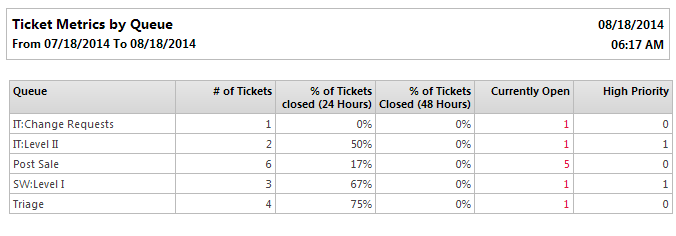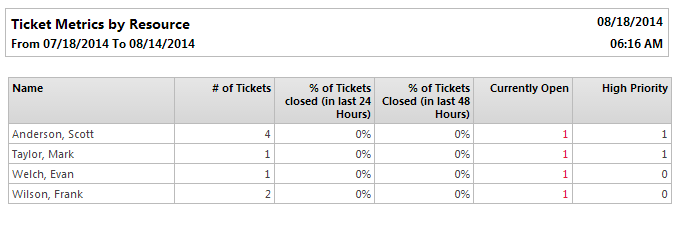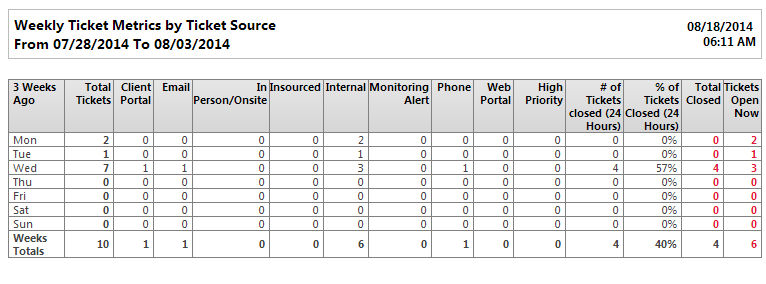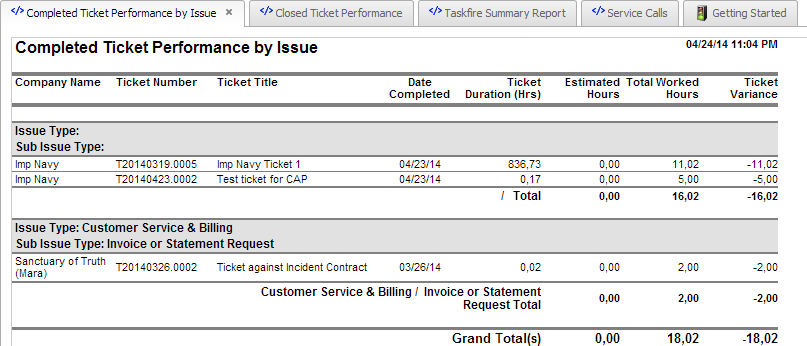Reports on ticket metrics and SLA performance
PERMISSIONS Refer to Required Permission for each report
NAVIGATION Refer to Path for each report. Note that LiveReports may be published to any report category or multiple report categories, or may not be published at all in your Autotask instance. To publish a LiveReport, refer to Publishing LiveReports.
Standard reports
SLA performance by SLA
| Required Permission |
Security level with access to Reports > Executive category or Service Desk category: Service Level Management must be enabled in Autotask.
Users without Ticket View permission will see only a ticket number. |
| Path |
Left Navigation Menu > Reports > Report Categories > Executive > Service Desk section
Left Navigation Menu > Reports > Report Categories > Service Desk > Ticket Resolution Performance section |
| Description |
Service level agreement performance data for the selected filter criteria, grouped by Organization. This includes actual performance vs. goal for the First Response, Resolution Plan, and Resolved events.
|
|
|
SLA performance by ticket
| Required Permission |
Security level with access to Reports > Executive category or Service Desk category: Service Level Management must be enabled in Autotask.
Users without Ticket View permission will only see a ticket number. |
| Path |
Left Navigation Menu > Reports > Report Categories > Executive > Service Desk section
Left Navigation Menu > Reports > Report Categories > Service Desk > Ticket Resolution Performance section
|
| Description |
Service level agreement performance data by ticket, grouped by organization. This report includes the number of SLA hours it took to achieve the First Response, Resolution Plan, and Resolved events and tells you if you met your SLA objectives.
SLA hours are the hours, specified by the SLA, during which service is available to work towards meeting SLA goals. For example, SLA hours might be the same as regular business hours, or the SLA can set any arrangement of extended hours and even include holidays. This report calculates only time entered during the time frame specified by the SLA; it does not include time entered on SLA tickets outside of SLA hours. For example, If all work for any SLA objective occurs outside of the SLA hours, in this report total hours for that objective will display as 0. |
|
|
TIP SLA data is available in the LiveReports Service Desk > *Ticket sub-category. All SLA Events, their due dates and times, actual hours, and whether the SLA was met are exposed.
Ticket metrics by issue type
| Required Permission |
Security level with access to Reports > Service Desk category |
| Path |
Left Navigation Menu > Reports > Report Categories > Service Desk > Ticket Resolution Performance section |
| Description |
Number of open and closed tickets by Issue/Sub-Issue type over a specified date range. |
|
|
Ticket metrics by queue
| Required Permission |
Security level with access to Reports > Service Desk category |
| Path |
Left Navigation Menu > Reports > Report Categories > Service Desk > Ticket Resolution Performance section |
| Description |
Various ticket metrics, sorted by queue, for tickets received in the selected date range. |
|
|
Ticket metrics by resource
| Required Permission |
Security level with access to Reports > Service Desk category |
| Path |
Left Navigation Menu > Reports > Report Categories > Service Desk > Ticket Resolution Performance section |
| Description |
Various ticket metrics, sorted by resource, for tickets received in the selected date range. |
|
|
Weekly ticket metrics by ticket source
| Required Permission |
Security level with access to Reports > Service Desk category |
| Path |
Left Navigation Menu > Reports > Report Categories > Service Desk > Ticket Resolution Performance section |
| Description |
Various ticket metrics, by day of the week, for the selected week.
• Total Tickets show all tickets that were created that week
• Total Closed includes all tickets from that week that were closed
• Total Open Now include all tickets from this week that are still open
|
|
|
LiveReports
Closed Ticket Performance
| Required Permission |
Security level with access to Reports > Executive category (assigned to default System Administrator and Manager security levels)
May be published to other security levels, departments, or resources.
Reports respect ticket security. Permission to view a ticket is required for it to be included in a report. Refer to Service Desk security settings.
|
| Path |
Left Navigation Menu > Reports > Report Categories > Executive > Service Desk section
|
| Description |
This report displays a recap of completed tickets. It includes the option to filter by date completed.
|
|
|
Completed Ticket performance by Issue Type
| Required Permission |
Administrator or Manager security level. May be published to other security levels, departments, or resources. Users without Ticket View permission will only see a ticket number.
|
| Path |
Left Navigation Menu > Reports > Report Categories > Service Desk > LiveReports |
| Description |
This report displays an issue type recap of completed tickets. The option to filter by date completed is available. |
|
|
Back to ticket reports

 SLA performance by SLA
SLA performance by SLA
 SLA performance by ticket
SLA performance by ticket  Ticket metrics by issue type
Ticket metrics by issue type Ticket metrics by queue
Ticket metrics by queue Ticket metrics by resource
Ticket metrics by resource Weekly ticket metrics by ticket source
Weekly ticket metrics by ticket source
 Closed Ticket Performance
Closed Ticket Performance