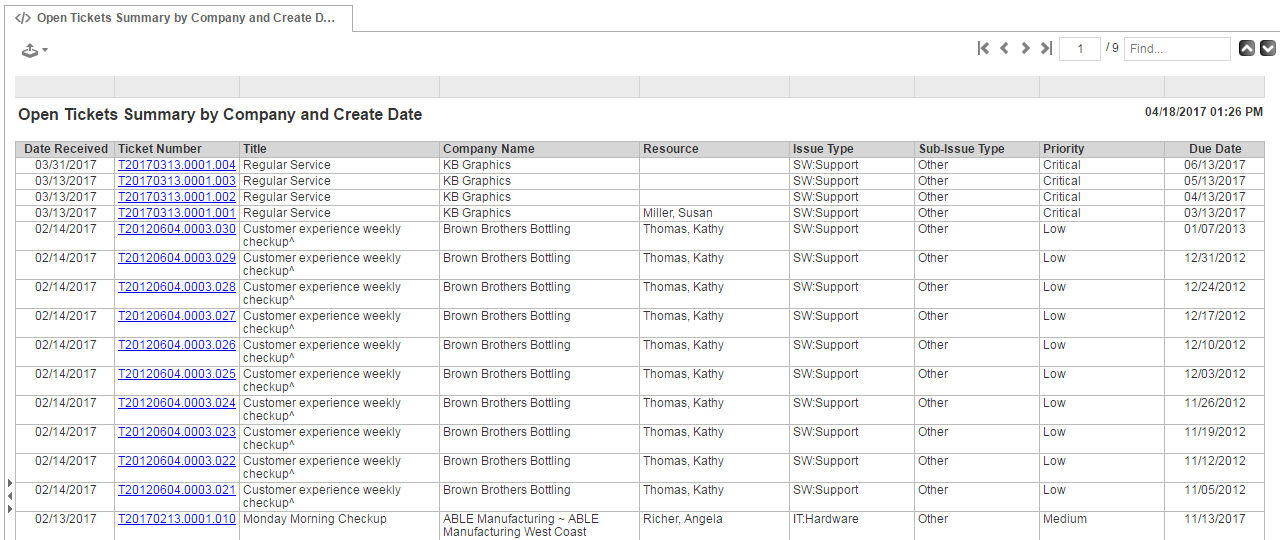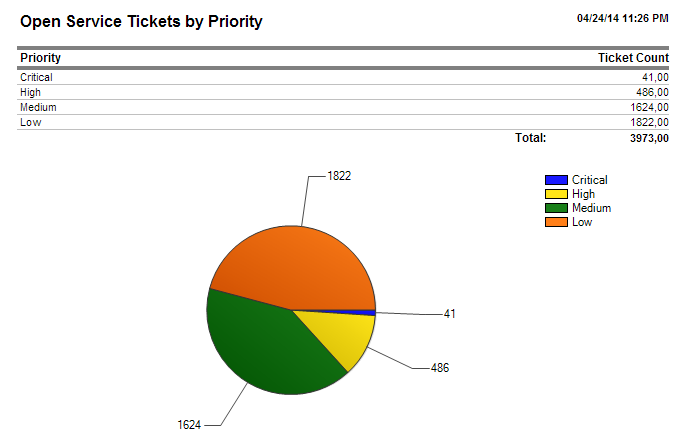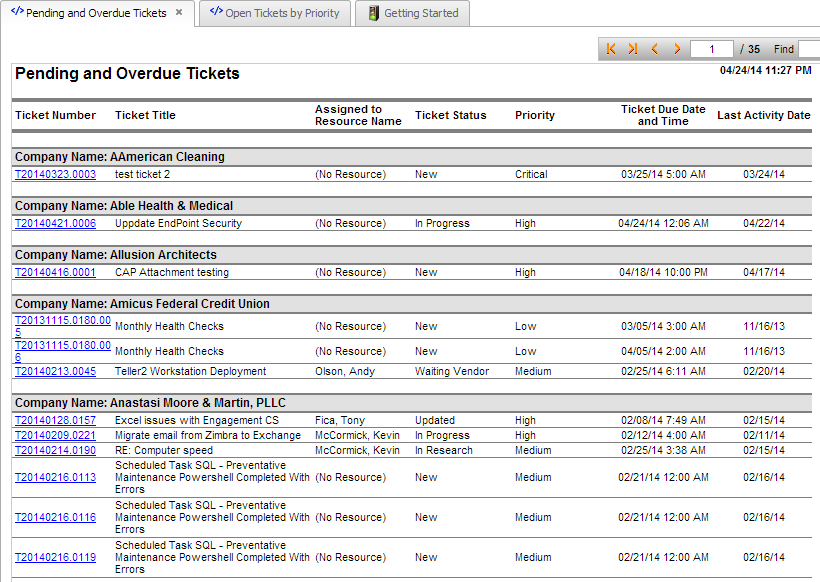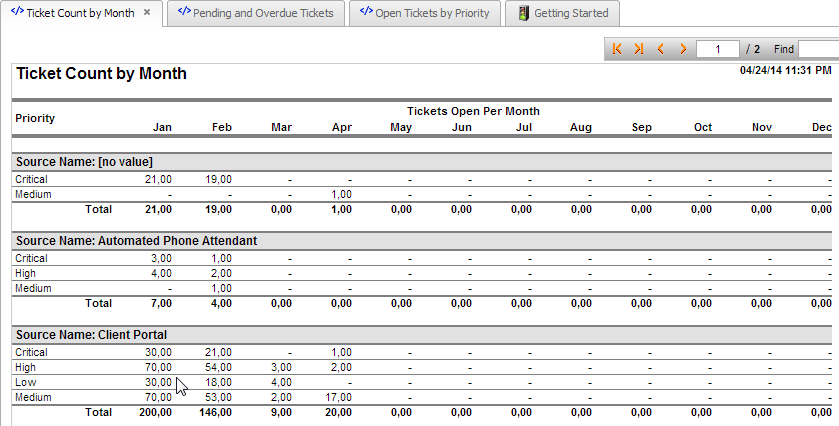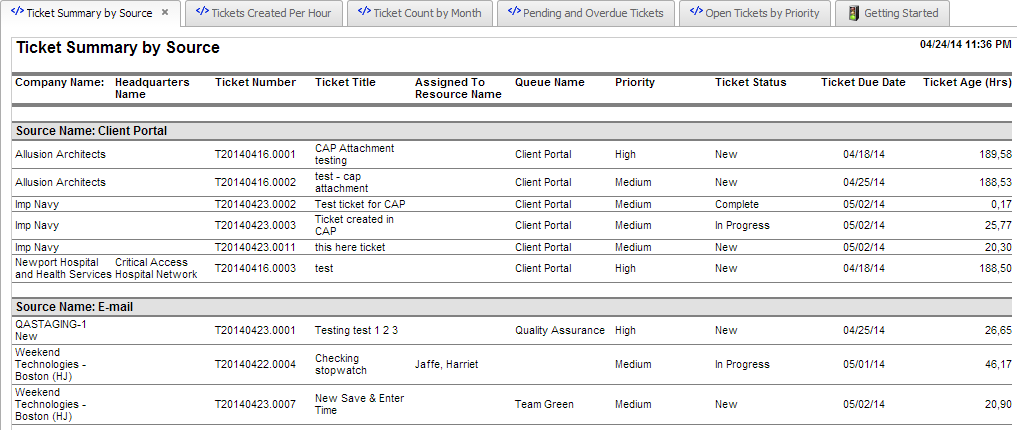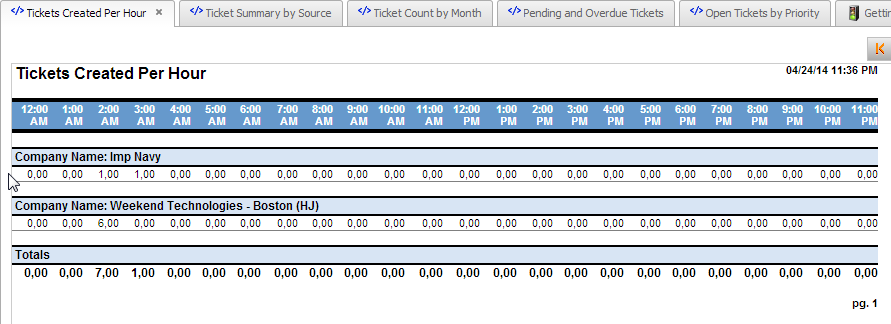Reports on ticket statistics
PERMISSIONS Refer to Required Permission for each report
NAVIGATION Refer to Path for each report. Note that LiveReports may be published to any report category or multiple report categories, or may not be published at all in your Autotask instance. To publish a LiveReport, refer to Publishing LiveReports.
Standard reports
 Open Tickets Summary by Organization and Create Date
Open Tickets Summary by Organization and Create Date
 Task or Ticket Summary by Organization
Task or Ticket Summary by Organization
| Required Permission | Security level access to Reports > Service Desk category Ticket view permission. Reports respect ticket security. Permission to view a ticket is required for it to be included in a report. Refer to Service Desk security settings. |
|---|---|
| Path | Left Navigation Menu > Reports > Report Categories > Service Desk > General section |
| Description | A list of tickets for a selected organization or all organizations, with multiple filtering and display options. Click links to open Ticket and Organization pages. |
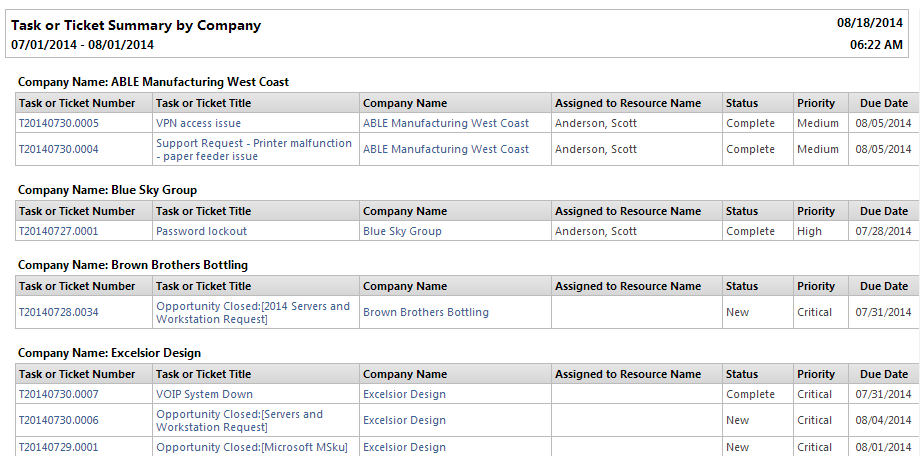
|
|
 Ticket Activity by Ticket Create Date
Ticket Activity by Ticket Create Date
| Required Permission | Security level access to Reports > Service Desk category. Reports respect ticket security. Permission to view a ticket is required for it to be included in a report. Refer to Service Desk security settings. |
|---|---|
| Path | Left Navigation Menu > Reports > Report Categories > Service Desk > General section |
| Description | Ticket activity for tickets created in a selected date range, for a selected organization. The results can be filtered by ticket status. |
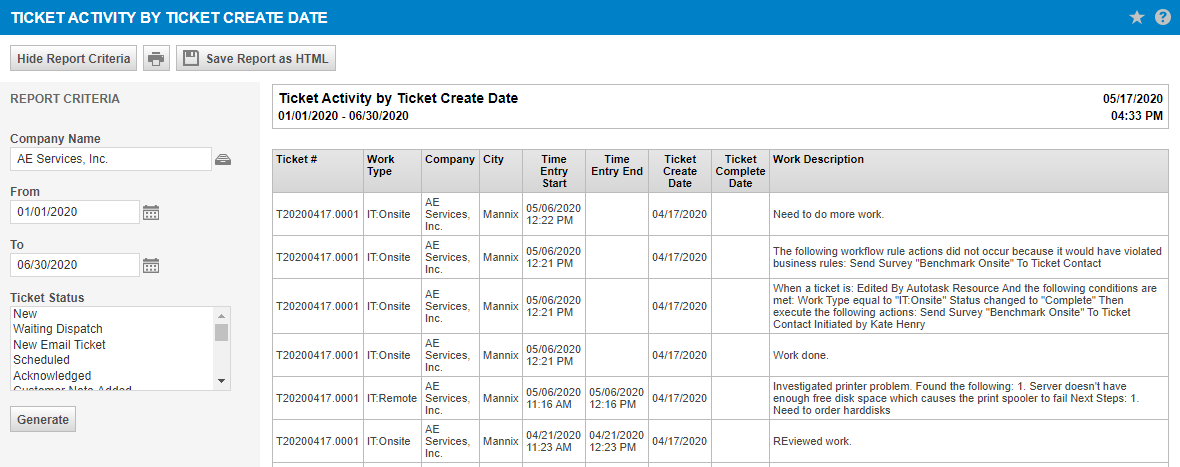
|
|
 Ticket Details by Create Date
Ticket Details by Create Date
| Required Permission | Security level permission to access Reports > Service Desk category, and Ticket view permission. Reports respect ticket security. Permission to view a ticket is required for it to be included in a report. Refer to Service Desk security settings. |
|---|---|
| Path | Left Navigation Menu > Reports > Report Categories > Service Desk > General section |
| Description | Old title: Ticket Detail by Date. Work performed and notes added for tickets created in the specified date range. |
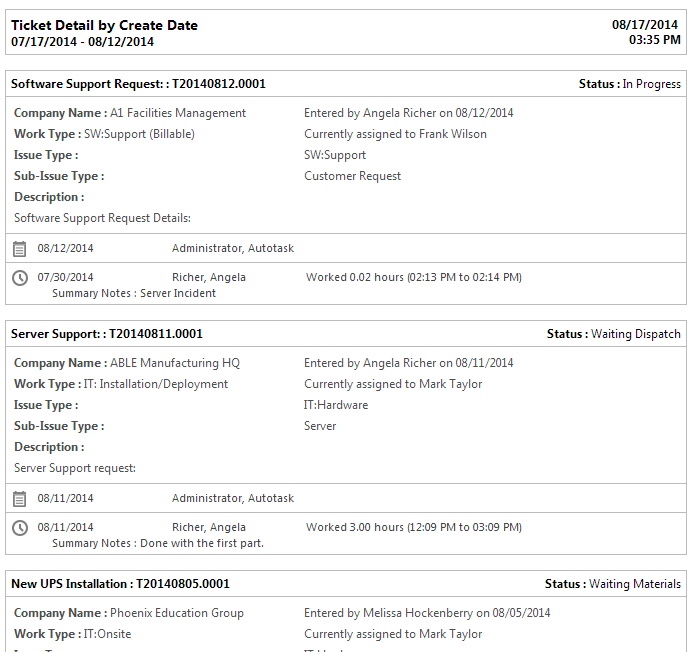
|
|
 Ticket Monitor by Queue
Ticket Monitor by Queue
| Required Permission | Security level access to Reports > Service Desk category Ticket view permission. Reports respect ticket security. Permission to view a ticket is required for it to be included in a report. Refer to Service Desk security settings. |
|---|---|
| Path | Left Navigation Menu > Reports > Report Categories > Service Desk > General section |
| Description | Various ticket metrics, sorted by queue. This report helps to understand how queues are coping with ticket volume. |
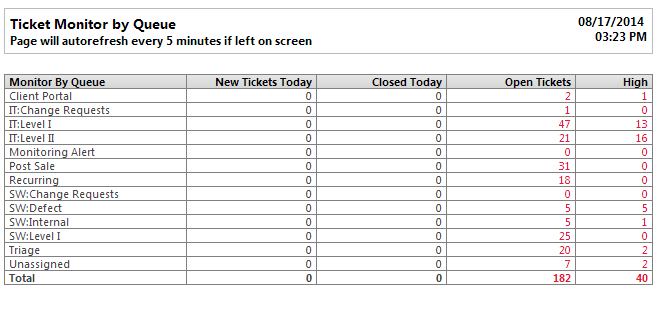
|
|
 Ticket Monitor by Resource
Ticket Monitor by Resource
| Required Permission | Security level access to Reports > Service Desk category and Ticket view permission. Reports respect ticket security. Permission to view a ticket is required for it to be included in a report. Refer to Service Desk security settings. |
|---|---|
| Path | Left Navigation Menu > Reports > Report Categories > Service Desk > General section |
| Description | Various ticket metrics, sorted by resource. This report helps to understand how resources are coping with ticket volume. |
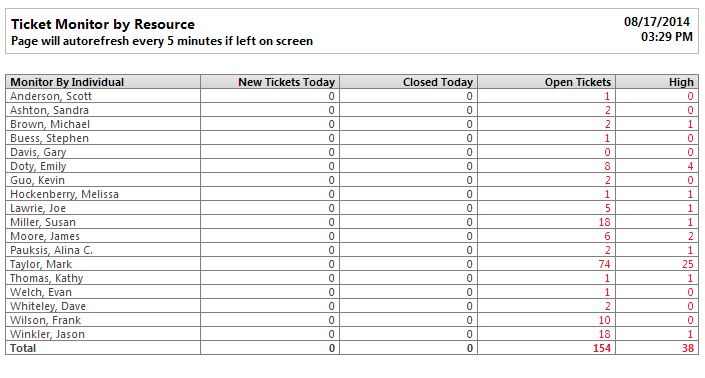
|
|
 Yearly Ticket Summary by Organization by Month
Yearly Ticket Summary by Organization by Month
| Required Permission | Security level access to Reports > Service Desk category Ticket view permission. Reports respect ticket security. Permission to view a ticket is required for it to be included in a report. Refer to Service Desk security settings. |
|---|---|
| Path | Left Navigation Menu > Reports > Report Categories > Service Desk > General section |
| Description | Yearly total/closed ticket count by Organization, by month. |
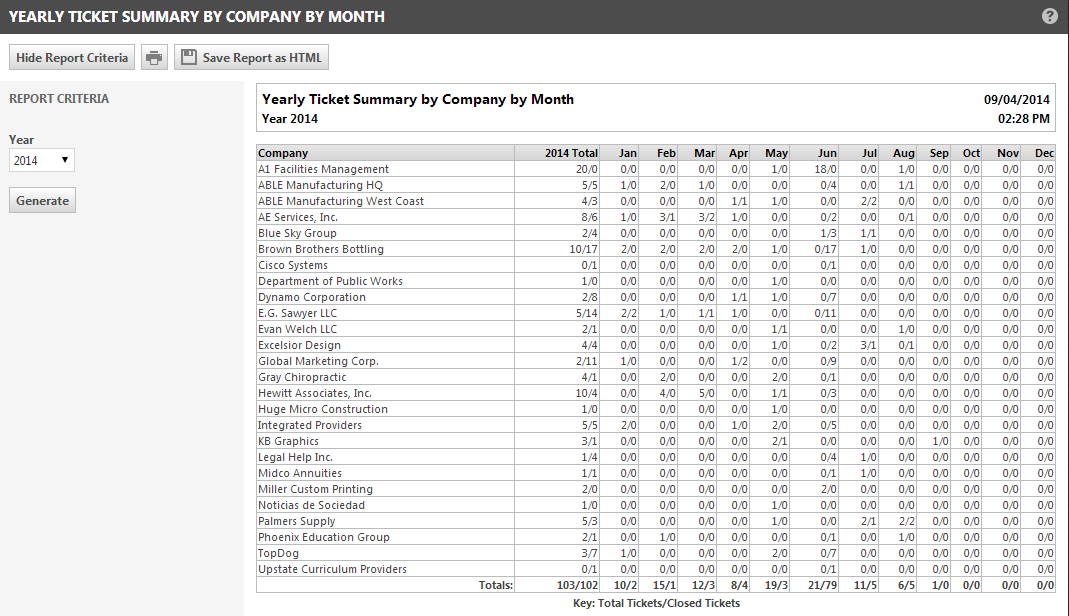
|
|
LiveReports
 Open Tickets by Priority
Open Tickets by Priority
| Required Permission | Administrator or Manager security level. May be published to other security levels, departments, or resources. Reports respect ticket security. Permission to view a ticket is required for it to be included in a report. Refer to Service Desk security settings. |
|---|---|
| Path | Left Navigation Menu > Reports > Report Categories > Service Desk > LiveReports |
| Description | This report contains a pie chart that shows open ticket distribution by priority. |

 Pending and Overdue Tickets
Pending and Overdue Tickets
| Required Permission | Security level access to Reports > Executive category (assigned by default to Administrator or Manager security level). May be published to other security levels, departments, or resources. Reports respect ticket security. Permission to view a ticket is required for it to be included in a report. Refer to Service Desk security settings. |
|---|---|
| Path | Left Navigation Menu > Reports > Report Categories > Executive > Service Desk section |
| Description | This report is grouped by customer and shows ticket number link, ticket title, assigned resource, status, priority, due date, last activity date. |
 Ticket Count by Month
Ticket Count by Month
| Required Permission | Administrator or Manager security level. May be published to other security levels, departments, or resources. Reports respect ticket security. Permission to view a ticket is required for it to be included in a report. Refer to Service Desk security settings. |
|---|---|
| Path | Left Navigation Menu > Reports > Report Categories > Service Desk > LiveReports |
| Description | This summary report provides a count of tickets by month for a year. The tickets are filtered by source and detailed by priority. |
 Ticket Summary by Source
Ticket Summary by Source
| Required Permission | Administrator or Manager security level. May be published to other security levels, departments, or resources. Reports respect ticket security. Permission to view a ticket is required for it to be included in a report. Refer to Service Desk security settings. |
|---|---|
| Path | Left Navigation Menu > Reports > Service Desk tab > LiveReports |
| Description | This report displays ticket details including ticket age for selected pre-defined timeframe. It can be filtered by due date, ticket status and priority. |
 Tickets Created Per Hour
Tickets Created Per Hour
| Required Permission | Administrator or Manager security level. May be published to other security levels, departments, or resources. Reports respect ticket security. Permission to view a ticket is required for it to be included in a report. Refer to Service Desk security settings. |
|---|---|
| Path | Left Navigation Menu > Reports > Report Categories > Service Desk > LiveReports |
| Description | This report provides a count of tickets created by hour of the day. The report is grouped by organization. |