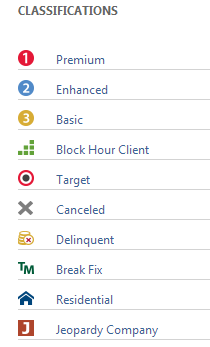Overview of organizations
About organizations
All customer information tracked in Autotask relates to an organization. Each organization record in Autotask represents a business entity (a company or organization) that is a customer, prospect, partner, or vendor.
An organization can have multiple contacts, opportunities, projects, tickets, etc. However, these and other Autotask entities cannot be created in Autotask without being associated with an organization.
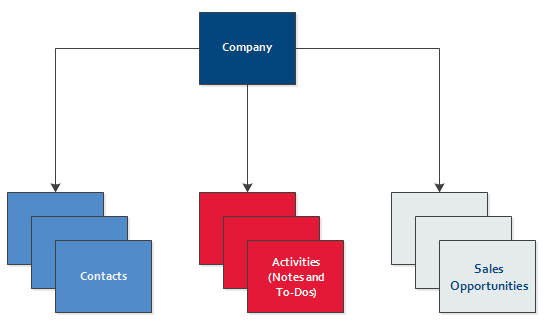
Autotask's approach is different from contact management software, such as Microsoft Outlook, because it reflects your relationships with organizations rather than individuals. Contacts are important, but they are subject to change as individuals leave the organization or get promoted, whereas your business relationship with the organization persists.
Special properties of your local organization
For Autotask to work correctly, your local organization must have a record in your Autotask instance. Your local organization record has special properties. Refer to Your local organization in Autotask.
Managing organizations
A number of features help you to manage the organizations in your Autotask instance.
The organization type describes your company's relationship with another organization. Organization types are pre-defined; they cannot be modified or added to. Options include the following:
- Customer: An organization to which you are selling products or services.
- Lead: An organization type used to indicate a potential customer.
- Prospect: An organization type used to indicate a likely customer.
- Dead: A lead that never became a customer.
- Cancelation: An Autotask organization type denoting a former customer.
- Vendor: An organization type whose primary business relationship with your company is to provide goods and services.
- Partner: An organization type assigned to organizations like VARs, outsourcing partners, etc.
The organization type imposes some restrictions:
-
On the New Ticket page, only Customers, Partners, and Vendors can be selected. Tickets for organizations of types Prospect, Lead, Dead, or Cancelation must be created on the Tickets accessory tab of the Organization page.
-
Incoming Email Processing, Add Ticket Email Service, and the API can create tickets for all organization types except Dead and Cancelation.
Classifications are associated with icons that provide visual identifiers used to categorize and search for organizations. They appear with the organization name throughout Autotask. Refer to Classification icons.
A territory is a geographical area or group of customers for which an individual salesperson or a sales team is responsible. Territories are associated with organizations, and their use is optional.
Territories are typically defined on the basis of geography, sales potential, history, or a combination of factors. They are used by sales managers to fairly distribute and manage opportunities. Refer to Territories.
Territories can optionally be assigned to a parent region. For example, the territory New York State might belong to a Northeast parent region. Refer to Regions.
Organization locations and parent/sub-organization relationships
In the real world, your customers are not all independent businesses where all the work you do for that customer is in one physical location, and all billing is sent to one address. To manage customer work that is more complex than the one customer, one address scenario, Autotask provides two options: multiple locations associated with one organization in Autotask, and parent/sub-organization relationships between two independent organizations.
A location is a business unit tied to an organization in Autotask. The business unit can be a separate physical location, like an affiliate or franchise. It can also be a division or agency operating in the same physical location as the organization, like a hospital emergency department, where the hospital is the Autotask organization. The organization handles all billing for the business unit.
All work and services your local organization provides for the organization and its customer locations are billed to the organization, but the organization can track labor, costs, and expenses by customer location. You can assign a customer location to tickets, service calls, and devices, filter for it in Approve & Post, include the customer location in billing item descriptions, and use customer location as a service desk workflow rule condition. You can also generate reports by customer location.
You cannot have contracts associated directly with a location. And you cannot bill the location directly from Autotask.
NOTE You can use a customer location address as the billing mailing address, but the primary billing records are associated with the organization.
Contacts for locations are associated with the organization. An organization contact can be associated with one organization location, and one location can be associated with multiple contacts.
One organization can have up to 5000 locations.
For information on adding and managing organization locations, refer to Adding and editing organization locations.
A sub-organization is an independent organization with its own record in Autotask that is associated with a parent organization.
Unlike organization locations, sub-organizations can have separate billing contracts and can be billed directly. Additionally, you have the option to bill the parent organization. You have the flexibility to decide case by case who will get the bill.
There is a strict two-level hierarchy between parent and sub-organizations. Multiple generations are not supported:
- An organization can either be a parent organization or a sub-organization, but not both.
- A sub-organization can have only one parent organization, but a parent organization can have multiple sub-organizations.
The parent organization can be used as a filtering and grouping field in searches and reports. This lets you use the parent/sub-organization relationship as a tool to group organizations.
Refer to The Sub-Organizations tab.