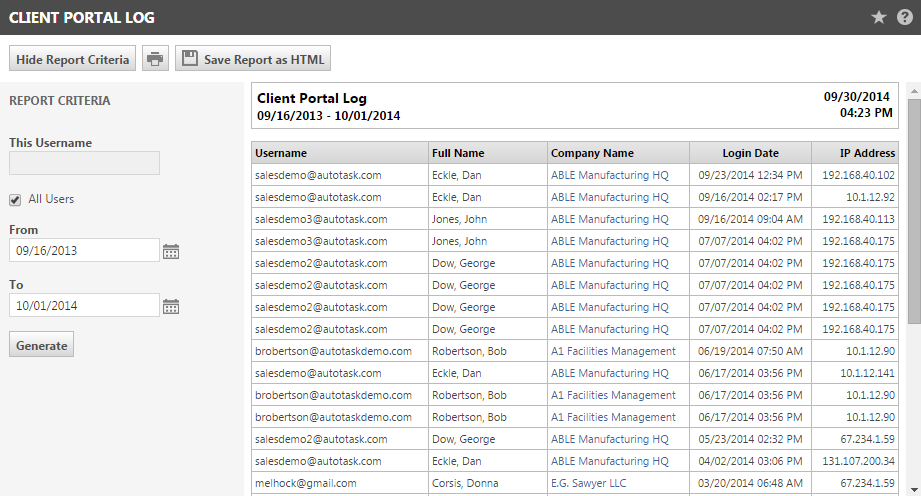Reports about the client portal
PERMISSIONS Refer to Required Permission for each report
NAVIGATION Refer to Path for each report. Note that LiveReports may be published to any report category or multiple report categories, or may not be published at all in your Autotask instance. To publish a LiveReport, refer to Publishing LiveReports.
Standard report
 Client Portal log
Client Portal log
NOTE If you have configured a custom Identity Provider, the Single Sign-On Log page keeps track of all the successful and attempted logins to the Client Portal using a custom Identity Provider. Refer to The Single Sign-On Log.