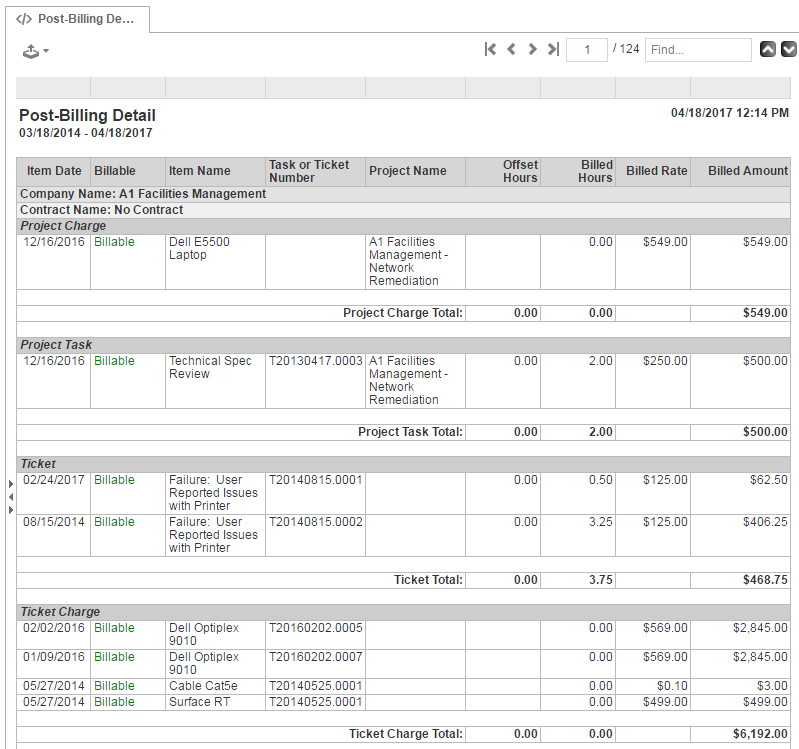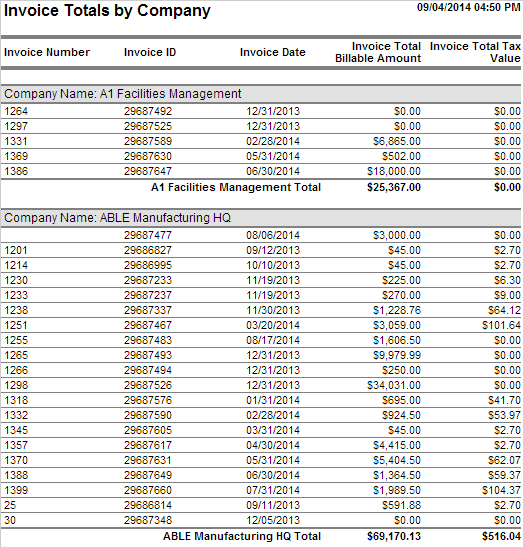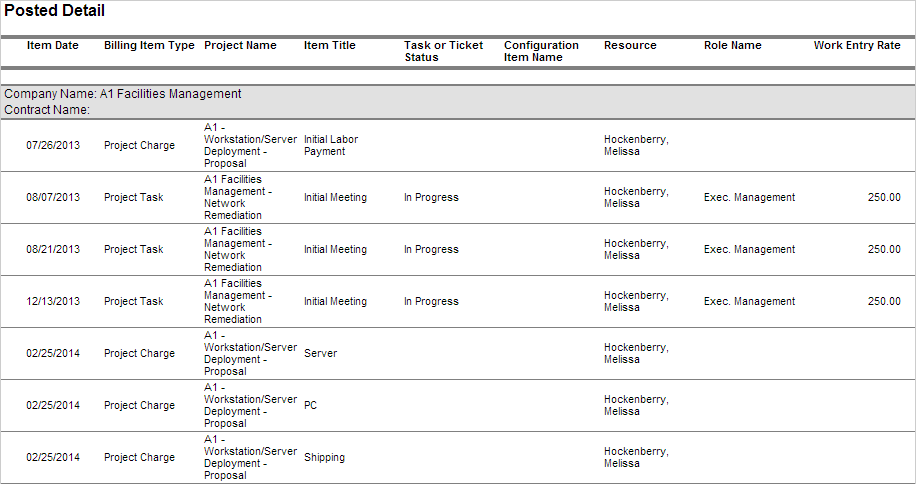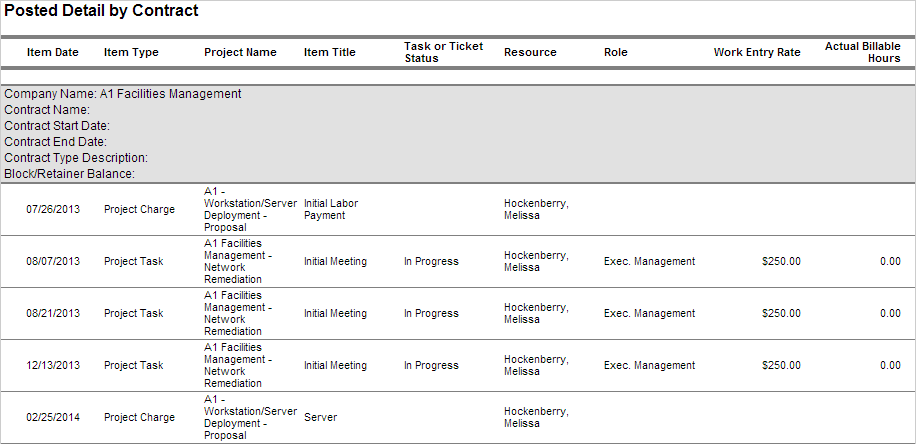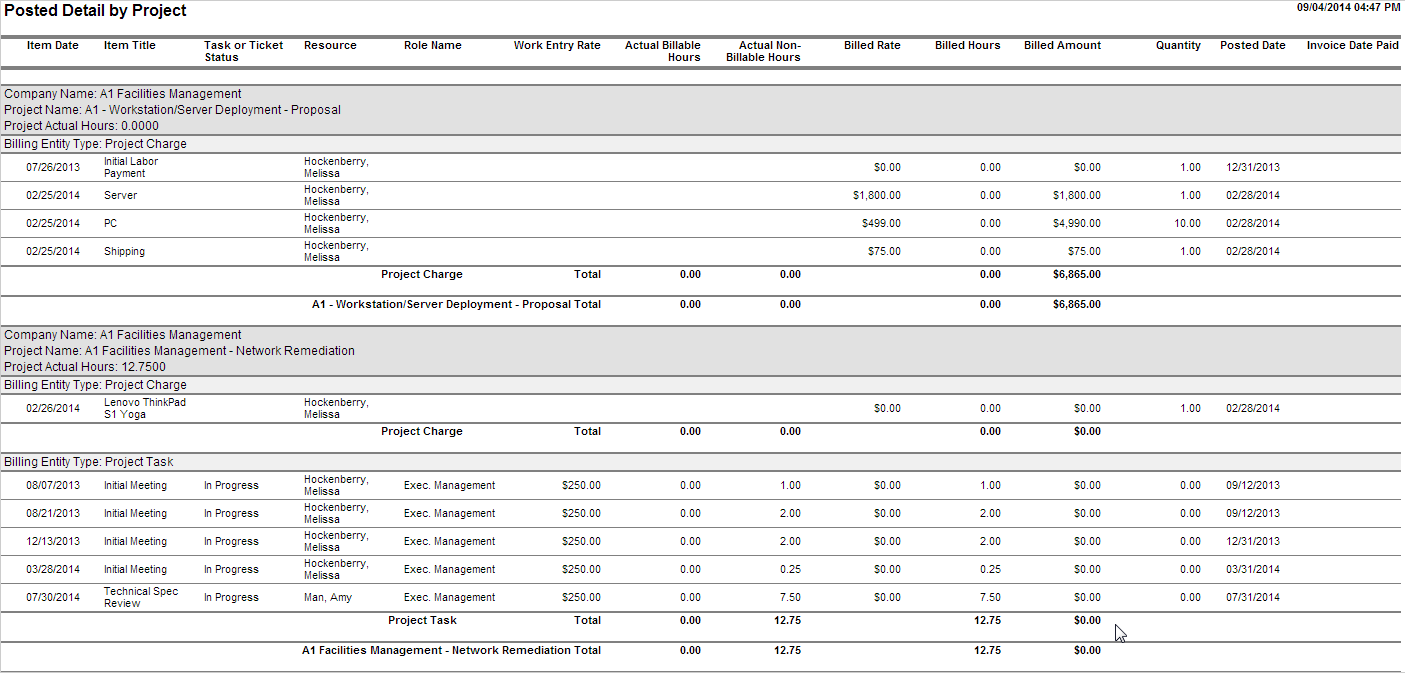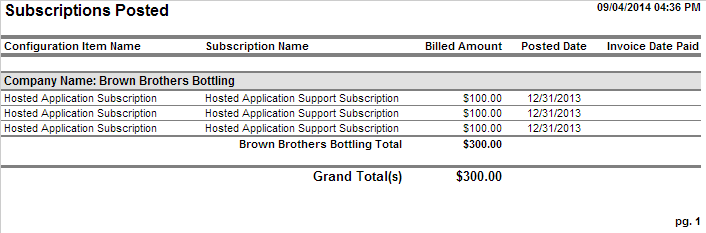Reports to run after you approve and post and after billing
PERMISSIONS Refer to Required Permission for each report
NAVIGATION Refer to Path for each report. Note that LiveReports may be published to any report category or multiple report categories, or may not be published at all in your Autotask instance. To publish a LiveReport, refer to Publishing LiveReports.
Standard reports
Post-billing detail
| Required Permission |
Security level with access to Reports > Contracts & Billing category
Respects user's security level CRM view permissions. |
| Path |
Left Navigation Menu > Reports > Report Categories > Contracts & Billing > Billing section |
| Description |
Details about billing items that have been through the approve and post process, sorted by Organization, with subtotals. This report should be generated after the Approve and Post process. |
|
|
LiveReports
Invoice totals by organization
| Required Permission |
Security level with access to Reports > Executive category (assigned to default System Administrator and Manager security levels)
May be published to other security levels or resources.
|
| Path |
Left Navigation Menu > Reports > Report Categories > Executive > Financial section
|
| Description |
A summary level report grouped by organization showing all invoice totals for the selected date range. It should be run at least monthly. By default, it excludes voided invoices. |
|
|
Posted detail
| Required Permission |
Security level with access to Reports > Executive category (assigned to default System Administrator and Manager security levels)
May be published to other security levels.
|
| Path |
Left Navigation Menu > Reports > Report Categories > Executive > Financial section
Left Navigation Menu > Reports > Report Categories > Contracts & Billing > LiveReports section
|
| Description |
This report provides information on items posted in the system. The information includes task and ticket work, project and ticket charges, milestones, expenses, block/retainer purchases, ticket purchases, recurring services and subscriptions. The report can supplement invoices to display detailed information on work performed for a customer. |
|
|
Posted detail by contract
| Required Permission |
Administrator or Manager security level. May be published to other security levels, departments, or resources.
|
| Path |
Left Navigation Menu > Reports > Report Categories > Contracts & Billing > LiveReports section
Left Navigation Menu > Reports > Report Categories > Other > LiveReports section
|
| Description |
This report provides information on items posted in the system with a view by contract. The information includes task and ticket work, project and ticket charges, and milestones. The report provides a recap of work against the contract. |
|
|
Posted detail by project
| Required Permission |
Administrator or Manager security level. May be published to other security levels, departments, or resources.
|
| Path |
Left Navigation Menu > Reports > Contracts & Billing tab > LiveReports
Or, other category tabs the report is published to |
| Description |
This report provides information on items posted in the system with a view by project. The information includes task work, project charges and milestones. The report provides a recap of work within the project. |
|
|
Subscriptions posted
| Required Permission |
Administrator or Manager security level. May be published to other security levels, departments, or resources.
|
| Path |
Left Navigation Menu > Reports > Contracts & Billing tab > LiveReports
Or, other category tabs the report is published to |
| Description |
This report provides information on subscriptions posted in the system, grouped by organization. Data may be filtered by posted date. |
|
|
Back to contracts and billing reports