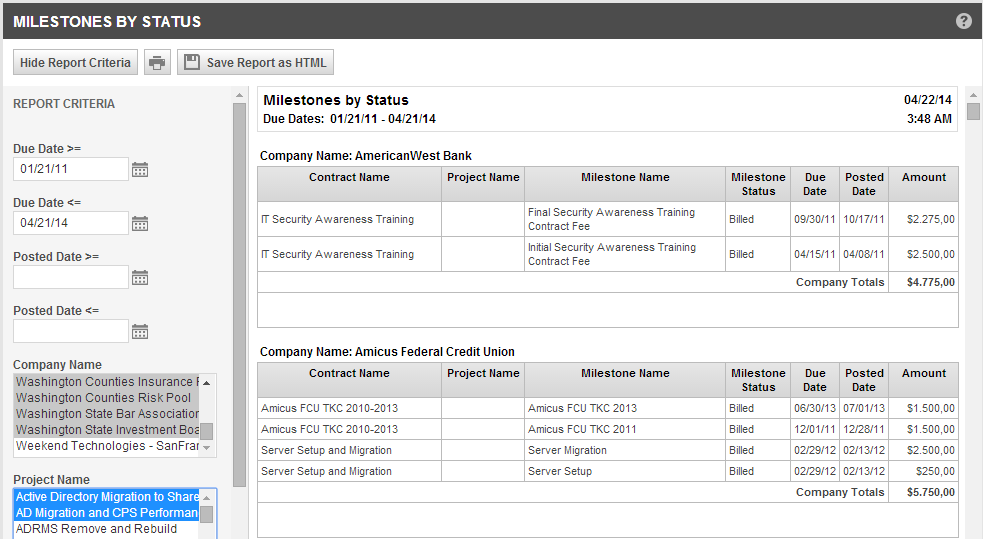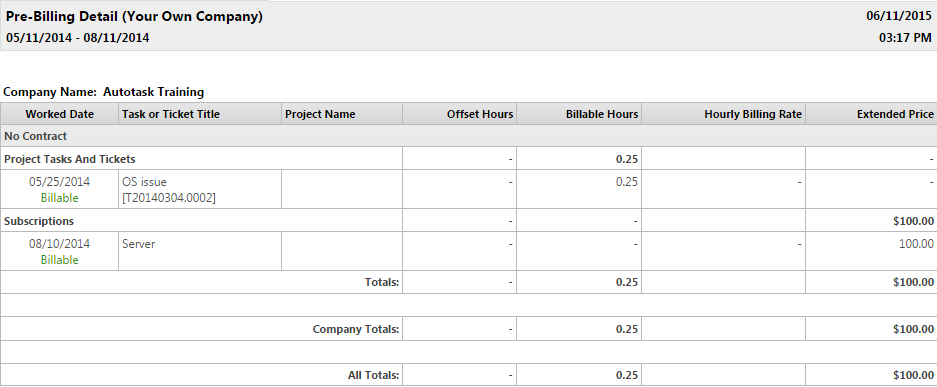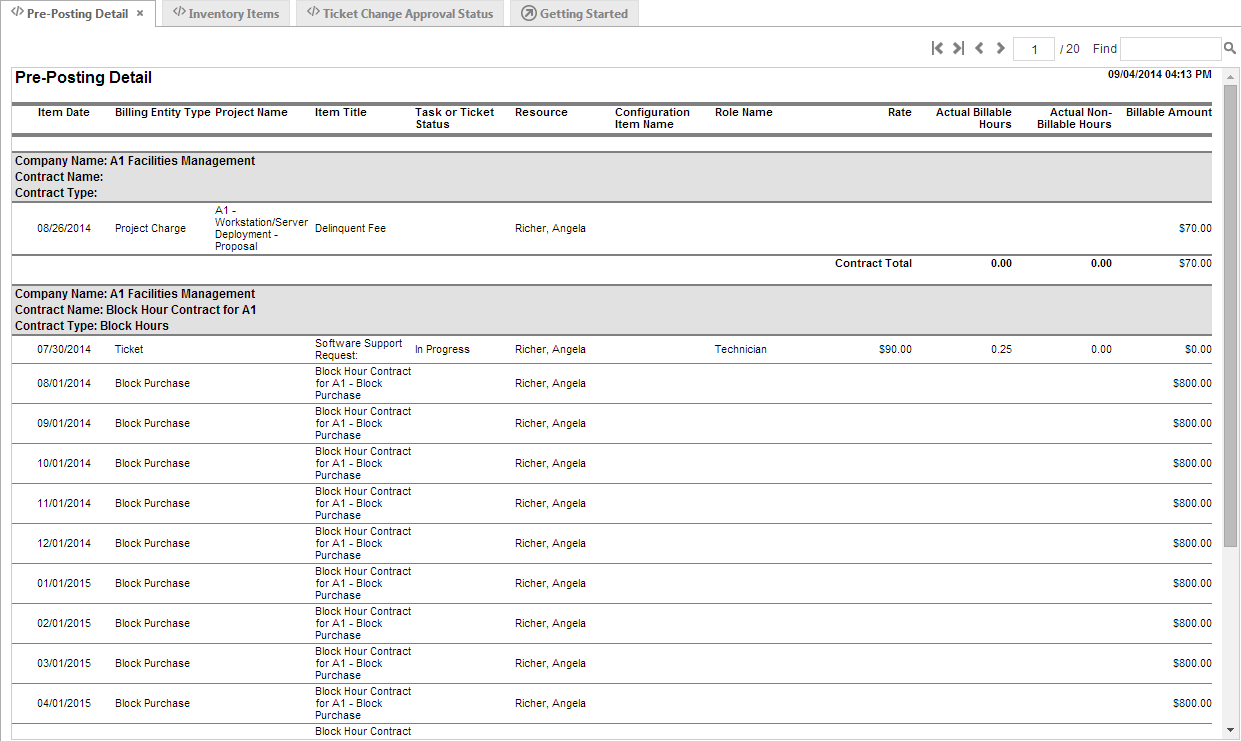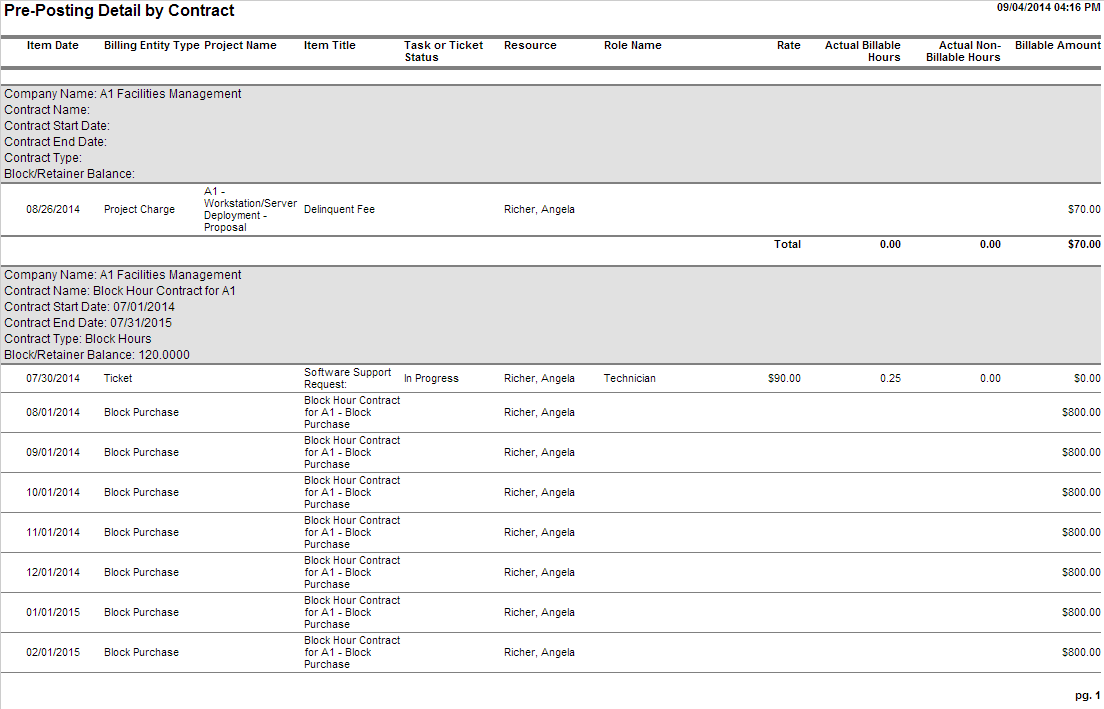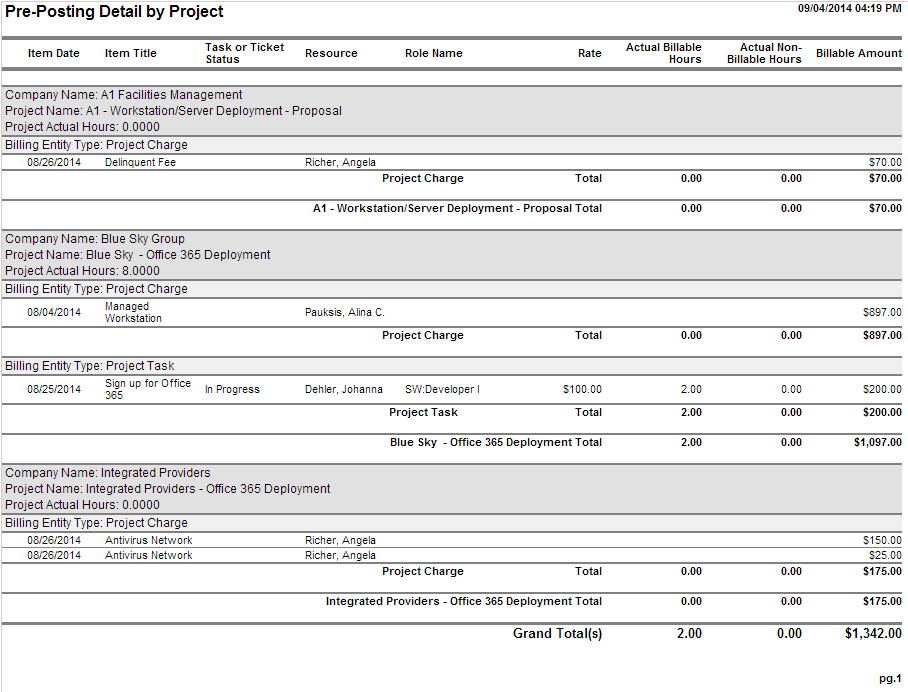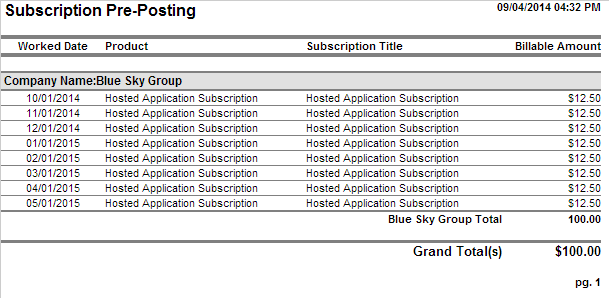Reports to run before you approve and post
PERMISSIONS Refer to Required Permission for each report
NAVIGATION Refer to Path for each report. Note that LiveReports may be published to any report category or multiple report categories, or may not be published at all in your Autotask instance. To publish a LiveReport, refer to Publishing LiveReports.
Standard reports
Milestones by status
| Required Permission |
Security level with access to Reports > Contracts & Billing category
Respects user's security level CRM view permissions. |
| Path |
Left Navigation Menu > Reports > Report Categories > Contracts & Billing > Billing section |
| Description |
A list of all milestones associated with the selected Organization's fixed price contracts. The report also lists the due date and amount. Can be filtered by organization, project and milestone status. |
|
|
Pending revenue by contract type - executive dashboard
| Required Permission |
Administrator or Manager security level. May be published to other security levels, departments, or resources.
|
| Path |
Left Navigation Menu > Reports > Contracts & Billing tab > LiveReports |
| Description |
This report provides information on items waiting to be posted in the system. The information includes task and ticket work, project and ticket charges, milestones, expenses, block/retainer purchases, ticket purchases, and recurring services. |
|
|
Pre-billing detail
| Required Permission |
Security level with access to Reports > Contracts & Billing category
|
| Path |
Left Navigation Menu > Reports > Report Categories > Contracts & Billing > Billing section |
| Description |
This report should be generated before the Approve and Post process.
Details about billing items waiting to be approved for selected organizations and a specified date range. Can be filtered by Contract Type, Billing Type and Project. Flexible grouping, sorting and column selection.
Your local organization items are not included in this report. To report on zero account items, run the "Pre-Billing Detail (Your local organization)" report.
Notes added to the text box at the bottom or the criteria pane will appear at the end of the report output, except for .csv format.
To save or print this report, you must select an output option (Excel, PDF, Rich Text or CSV) and then save or print from the output.
|
|
|
 Pre-billing detail (your local organization)
Pre-billing detail (your local organization)
| Required Permission |
Security level with access to Reports > Contracts & Billing category |
| Path |
Left Navigation Menu > Reports > Report Categories > Contracts & Billing > Billing section |
| Description |
Details about billing items waiting to be approved for your local organization for a specified date range. This data for your local organization is no longer included in the Pre-Billing Detail report. This report is similar but not identical to the current Pre-Billing Detail report.
Can be filtered by Contract Type, Billing Type and Project. Flexible grouping, sorting and column selection.
|
|
|
LiveReports
Pre-posting detail
| Required Permission |
Security level with access to Reports > Executive category (assigned to default System Administrator and Manager security levels)
Can be published to other security levels. |
| Path |
Left Navigation Menu > Reports > Report Categories > Executive > > Financial section
|
| Description |
This report provides information on items waiting to be posted in the system. The information includes task and ticket work, project and ticket charges, milestones, expenses, block/retainer purchases, ticket purchases, recurring services, and subscriptions. The date filter for the billing items defaults to <= Last Day of Current Month, but you can change the value. |
|
|
Pre-posting detail by contract
| Required Permission |
Administrator or Manager security level. May be published to other security levels, departments, or resources.
|
| Path |
Left Navigation Menu > Reports > Contracts & Billing tab > LiveReports |
| Description |
This report provides information on items waiting to be posted in the system with a view by contract. The information includes task and ticket work, project and ticket charges, and milestones. |
|
|
Pre-posting detail by project
| Required Permission |
Administrator or Manager security level. May be published to other security levels, departments, or resources.
|
| Path |
Left Navigation Menu > Reports > Contracts & Billing tab > LiveReports |
| Description |
This report provides information on items waiting to be posted in the system with a view by project. The information includes task work, project charges, and milestones. |
|
|
Subscription Pre-Posting
| Required Permission |
Administrator or Manager security level. May be published to other security levels, departments, or resources.
|
| Path |
Left Navigation Menu > Reports > Report Categories > Contracts & Billing > LiveReports section |
| Description |
This report provides information on subscriptions waiting to be posted in the system, grouped by organization. |
|
|
Back to contracts and billing reports