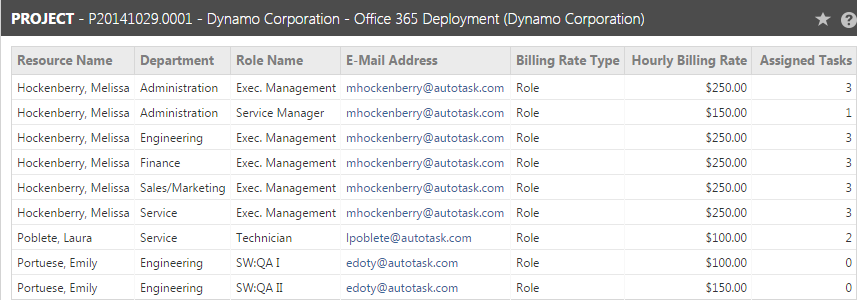The Project Rates page
PERMISSIONS Permission to view projects. Refer to Project security settings. The Rates menu item only appears if:
the project has an associated contract
AND the logged-in user can view the contract
AND logged-in user’s Security Level > Contracts > Contract Visibility is set to Full.
NAVIGATION Left Navigation Menu > Projects > Search > Projects > click Search > context menu > View Project > Rates
The Project Rates page displays a list of all billing rates that apply to the project. This list is view-only. To open the page, use the path(s) in the Security and navigation section above.
Rates automatically appear on the list when a user is assigned to a task in a specific role, which is associated with a billing rate. Refer to Adding or editing a task.
There are two Billing Rate Types:
- Role - the rate is the default billing rate for that role.
- Contract - the billing rate has been altered by the contract that governs the billing for this project. Refer to Creating a contract.
If your company is using Multi-currency
If the Multi-currency feature is enabled, the Hourly Billing Rate column displays the rate in the currency associated with the Project's Organization. You will also see an Hourly Billing Rate (Internal) column that displays the hourly billing rate in your local organization's currency.