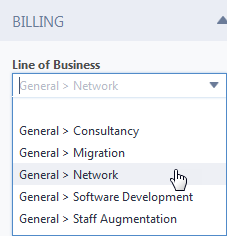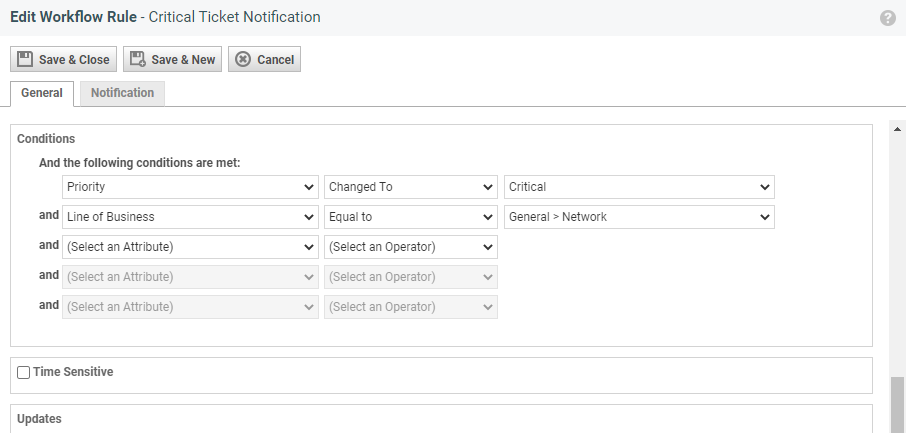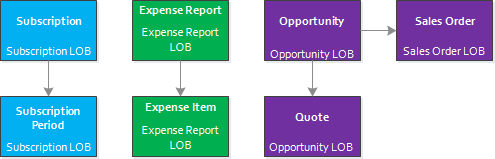Applying a line of business
On some entities, you can select a line of business, on others, the line of business is inherited.
The general rule is that users who are restricted to certain lines of business can still create entities associated with all lines of business; they simply won't be able to view them once they are saved. Users can also create workflow rules, form templates, project templates, ticket categories, perform imports, and create API calls referencing all lines of business.
In other words, Line of Business security is not enforced when items are created; it is enforced when items are viewed.
The exception are tickets. Refer to 6. You can still create entities for all lines of business, except for ticket entities.
Setting the line of business on an entity
The following entities display the Line of Business field and allow you to select or apply a Division > Line of Business pairing in a variety of ways.
How to...
If you have selected a default line of business on your Settings page, it is applied to all entities you create, but can be overridden. Refer to Division > Line of Business.
When you create an opportunity or a ticket category, you can:
- Display or hide the Line of Business field
- Specify a default value
- Limit the list values available on the Line of Business field
- Make the Line of Business field required. If the field is required and hidden, you must also specify a default value
When you create an opportunity or a ticket, the Line of Business selector contains all active lines of business permitted by the ticket category that you are associated with.
NOTE If you edit a category and the current Default Value/Selection is now inactive, it will still display as the Default Value/Selection.
Users who create form templates or save a project as a template can select from all active lines of business, even ones they don't have access to. When the template is used, the line of business is defaulted in.
When you create tickets with the ticket importer:
- If an active line of business is provided on the ticket import template, that line of business is used
- If no line of business is specified, but a ticket category is selected that is associated with a line of business, that line of business is applied
- Otherwise, no line of business is assigned
When you update tickets with the ticket importer:
- If an active line of business is provided on the ticket import template, the record is updated to that line of business
- If an inactive line of business or no line of business is created, the existing line of business will not be cleared from the ticket
You can set a line of business via the API for all entities that are either directly associated with a line of business or can inherit one. The API will not respect line of business security on Create/Edit, but it will respect line of business security on Query.
Line of business inheritance rules for dependent entities
You cannot select a line of business on dependent entities. All billing items associated with the list of entities above, plus quotes, are considered dependent entities.
- If the contract is the parent entity or the parent entity is associated with a contract, dependent entities inherit the line of business from the contract.
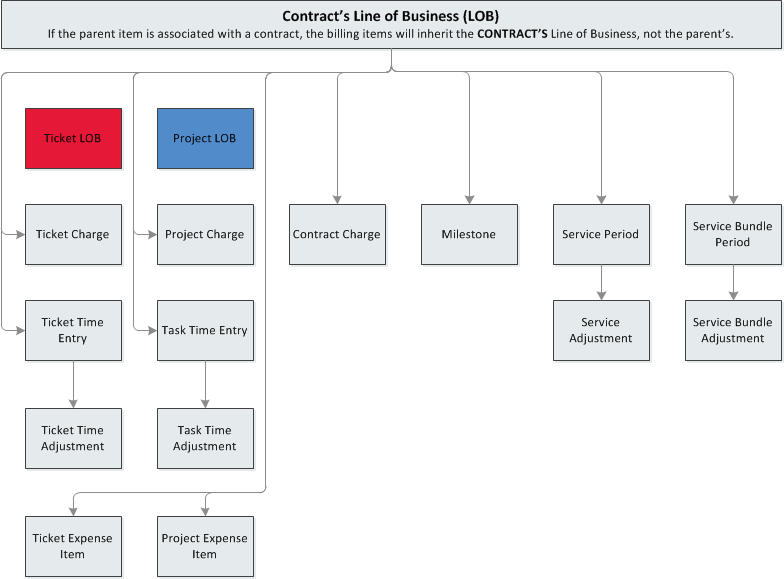
NOTE Tickets and projects can be assigned a line of business that is different from the line of business the contract is associated with. The billing items on a ticket or contract are considered to have a closer association with the contract, which is a financial tool, and therefore always inherit the line of business from the contract, not the parent entity. Refer to Why would the line of business on the parent and the contract differ?
- If the parent entity is not associated with a contract, dependent entities inherit the line of business from the parent.
- For sales orders, the opportunity's line of business is defaulted in, but can be overridden manually or by using a sales order workflow rule.
Tickets and projects can have a different line of business than the contract they are associated with. When that is the case, billing items on the ticket and project always inherit the contract's line of business, not the parent entity's.
This allows you to use the Line of Business feature to achieve two completely independent objectives:
- The line of business on the contract can be selected by the contract manager or the accounting team to assign billing items to certain profit centers
- The line of business on the project or ticket can put them into a specific data silo that is accessible only to selected resources